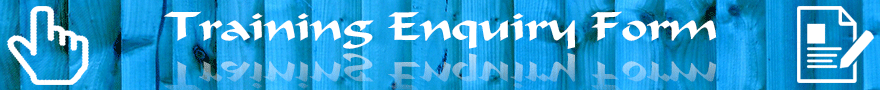Index of Oracle Forms 10g training course
Section
Contents
Page
One
Introduction to Forms
2
Two
Running Forms in 10g
4
- Starting OC4J Instance
5
- Run a Form on the Web
9
- Run Form Parameters
11
Three
Using Forms 10g in a Browser
18
- Browser Interface
19
- Browser Menu Bar
20
- Menu Bar
21
- Running Forms in the Browser
22
- Querying Records in Forms 10g
23
- Query Mode in Forms 10g
25
- Inserting Records in Forms 10g
26
- Counting Query Hits
27
- List of Values
28
- Editing Values
29
- Manipulating Records
30
- Problem with Running Forms in a Browser
32
- Exercise One
33
Four
Forms 10g Builder Interface
45
- Topography
48
- Toolbar
49
- Object Navigator
50
- Menus
52
- PL/SQL Libraries
53
- Object Libraries
54
- Built in Packages
55
- Database Objects
56
Five
Using Forms 10g Wizards
57
- Using the Data Block Wizard
59
- Using the Layout Wizard
68
Six
Using Forms 10g
76
- Saving Modules in Forms 10g
77
- Opening Modules in Forms 10g
78
- Running Modules in Forms 10g
79
- Look and Feel Using Formsweb.cfg
82
- Exercise Two
84
Seven
The Layout Editor in Forms 10g
87
- Layout Types
88
- The Form Layout
89
- The Tabular Layout
90
- Layouts
91
- The Layout Editor in Forms 10g
92
- Anatomy
93
- Toolbar
94
- Formatting Toolbar
95
- Tool Palette
96
- Rulers
97
- Markers and Ruler Guides
99
- Grid
100
Eight
Objects in Forms 10g
101
- Introduction to Windows
102
- Introduction to Canvases
103
- Content Canvas
105
- Stacked Canvas
106
- Tab Canvas
107
- Toolbar Canvas
109
- Canvases on the Object Navigator
110
- Views of Canvases
111
- Blocks
113
- Data Blocks
115
- Control Blocks
116
- Items
117
- Program Units
118
- Procedures
119
- Functions
120
- Packages
121
- Package Body
122
Nine
Forms 10g Property Palettes
124
- Invoking Property Palettes
126
- Anatomy of the Palette
127
- Palette Toolbar
132
- Opening Several Palettes
135
Ten
Master-Detail Relations in Forms 10g
136
- Introduction
137
- Creating in Forms 10g
138
- Structure of the Processing
145
- Appearance in Forms 10g
148
- Creating Relations Manually
149
- Attributes
151
- Exercise Three
152
Eleven
PL/SQL in Forms 10g
159
- Introduction
160
- Referencing Forms Items
161
- Referencing Stored Programs
162
- Database Stored Programs
163
- Local Variables
164
- Referencing Local Variables
167
- Performing DML
168
- Forms Packages
169
- PL/SQL Editor
170
- Colour Coding in PLSQL Editor
171
- Compiling Programs
172
- Compilation Errors
173
- Commenting Code
176
- Changing Program Names
177
- Navigation of Programs
178
Twelve
Syntax Palette
179
- The Syntax Palette in Forms 10g
180
- Anatomy of the Syntax Palette in Forms 10g
181
- Using the Syntax Palette in Forms 10g
183
Thirteen
Triggers in Forms 10g
184
- Introduction
185
- Positioning within Forms
186
- Forms at Form Level
187
- Forms at Block Level
188
- Forms at Item Level
189
- Forms Execution Hierarchy
190
- Temporarily Disabling Triggers
194
- Creating Triggers in Forms 10g
195
- Implicit Firing
197
- PLSQL in Triggers
200
- Key-Others
201
Fourteen
Essential Triggers in Forms 10g
203
- Validation Triggers
204
- Post-Change
205
- When-Validate-Item
206
- When-Validate-Record
208
- Block Triggers in Forms 10g
209
- Post-Block
210
- Pre-Block
211
- When-Clear-Block
212
- When-New-Block-Instance
213
- Record Events
214
- Post-Record
215
- Pre-Record
216
- When-Create-Record
217
- When-Database-Record
218
- When-New-Record-Instance
219
- When-Remove-Record
220
- Query Triggers in Forms 10g
221
- Pre-Query
222
- Post-Query
223
- Using Smart Triggers
225
Fifteen
Built-in Packages in Forms 10g
227
- Introduction
228
- Message
232
- Pause
233
- Form_Trigger_Failure
234
- Bell
236
- Synchronize
237
- Navigation Functions
239
- Go-Block
242
- Go-Item
244
- Next and Previous
246
- Next_Record and Previous_Record
247
- Next_Block and Previous_Block
248
- Next_Item and Previous_Item
249
- Form_Success
250
- DML Commands
252
- Record Selection
253
- Do_Key
254
- Logon and Logout
255
- Cursor
258
Sixteen
Manipulating Attributes of Objects in Forms 10g
260
- Introduction
261
- Changing Properties in Forms 10g
263
- Get_Item_Property in Forms 10g
265
- Exercise Four
266
Seventeen
Text and Display Items in Forms 10g
270
- Text Item
271
- Display Item
272
- Creating in Forms 10g
273
- Format Masks in Forms 10g
274
- Calculated Values in Forms 10g
275
- Calculation Mode in Forms 10g
276
- Summary Calculations in Forms 10g
278
- Creating in Layout Editor
280
- Initial Values in Forms 10g
281
- Control Items in Forms 10g
283
Eighteen
Forms 10g Attributes
285
- Navigation Attributes
287
- Database Attributes
288
- Item Attributes
290
- Exercise Five
292
Nineteen
Record Groups in Forms 10g
305
- Introduction
306
- Creating Dynamic Record Groups
307
- SQL Style in Record Groups
308
- Creating Static Record Groups
309
- Usage of Record Groups
311
Twenty
List of Values in Forms 10g
312
- Introduction
313
- Assigning Values
315
- Creating LOVs
317
- LOV Wizard
318
- Query Builder
320
- Completing the LOV Wizard
329
- Creating Manually
337
- Column Mapping
338
- Attributes of an LOV
339
- Programmatically Displaying LOVs
341
- LOV Triggers
342
- Exercise Six
343
Twenty One
Gui Items in Forms 10g
348
- Introduction
349
- Creating a Check Box
350
- Check Box Triggers
351
- Check Box Built Ins
352
- Creating Radio Buttons
353
- Problems with Radio Groups
356
- Radio Group Triggers
357
- Radio Group Built-Ins
358
- Creating List Items
359
- Creating Poplists
361
- Creating Combo Box
364
- List Item Built-ins
365
- List Items Triggers
366
- When-List-Activated
367
- When-List-Changed
368
- Push Button
369
- Push Button Triggers
371
Twenty Two
Mouse Triggers in Forms 10g
372
- When-Mouse-Up/When-Mouse-Down
375
- Mouse Movements
376
- Exercise Seven
377
Twenty Three
IDs in Forms 10g
386
- Introduction
387
- Find_Item
388
- ID_NULL
390
Twenty Four
Error and Message Handling in Forms 10g
391
- User Exceptions
395
- Forms Errors
398
- Database Errors
400
- SQL Errors
403
- Triggers
405
- On-Error
406
- On-Message
408
Twenty Five
Alerts in Forms 10g
410
- Introduction
411
- Alert Styles in Forms 10g
414
- Displaying Alerts in Forms 10g
415
- Alert Built-Ins
417
- Set_Alert_Property
418
- Set_Alert_Button_Property
419
Twenty Six
Timers in Forms 10g
420
- Introduction
421
- Creating Timers in Forms 10g
423
- Modifying or Deleting Timers
424
- Triggers for Timers in Forms 10g
425
- Testing Timers in Forms 10g
426
- Exercise Eight
427
Twenty Seven
System Variables in Forms 10g
433
- Introduction
434
- Accessing Variables
435
- Displaying Variables
437
- Date and Time
439
- Get_Application_Property
440
- Set_Application_Property
442
- Initial Values
443
Twenty Eight
Sub-Classing in Forms 10g
444
- Introduction
445
- Dragging and Dropping
447
- Pathnames
448
- Object Attributes
450
Twenty Nine
Object Libraries in Forms 10g
451
- Introduction
452
- Creating Object Libraries
453
- Populating Object Libraries
454
- Commenting Object Libraries
456
- Using Object Libraries
457
- Maintaining Object Libraries
459
- SmartClasses
460
- Creating SmartClasses
461
Thirty
Variables and Parameters in Forms 10g
463
- Introduction
465
- Pre-Defined Parameters
466
- Using Pre-Defined Parameters
469
- Dynamic Parameters
470
- Creating Dynamic Parameters
473
- Dynamic Parameters Built-Ins
475
- Global Variables
476
- Using Global Variables
478
- Removing Global Variables
481
Thirty One
Reports in Forms 10g
482
- Create a new Report Module
485
- Using an Existing Report Module
486
Thirty Two
Calling Modules in Forms 10g
488
- Types of Calls
491
- Open_Form
492
- Call_Form
496
- New_Form
500
- Run_Report_Object
503
- Closing Called Forms Modules
508
- Exit_Form
509
- Close_Form
512
- Problems
513
- When-Window-Activated
514
- Web.Show_Document
515
- Exercise Nine
516
Thirty Three
PL/SQL Libraries in Forms 10g
522
- Introduction
523
- Populating PLSQL Libraries
525
- Attaching PLSQL Libraries
526
- Updating PLSQL Libraries
530
- Missing PLSQL Libraries
532
- Removing PLSQL Libraries
534
Thirty Four
Generic Coding in Forms 10g
535
- Introduction
536
- Name_in
538
- Copy
540
Thirty Five
Visual Items in Forms 10g
541
- Image Item
542
- Read_Image_File
544
- Image Item Triggera
546
- Chart Area
547
- LOBS in Forms
548
- Using LOBS in Forms
550
- Exercise Ten
552
Thirty Five
Visual Items in Forms 10g
557
- Introduction
558
- Creating Visual Attributes
559
- Visual Attributes Properties
560
- Assigning Visual Attributes
561
Thirty Six
Hierarchical Tree Items in Forms 10g
562
- Introduction
563
- Creating Tree Items
566
- Data Structure
570
- Ftree.Populate_Tree
571
- Ftree.Get_Tree_Node_Property
572
- Tree Item Triggers
574
- When-Tree-Node-Activated
575
- When-Tree-Node-Expanded
576
- When-Tree-Node-Selected
577
- Exercise Eleven
578
Thirty Seven
Forms Standards in Forms 10g
584
- Introduction
585
- Module Naming Conventions
587
- Object Naming Conventions
588
- Block and Items
589
- Form Templates
591
Thirty Eight
Object Groups in Forms 10g
592
- Using Object Groups
597
Thirty Nine
Property Classes in Forms 10g
598
- Introduction
599
- Creating Property Classes
602
- Populating Property Classes
604
- Referencing Property Classes
608
- Detecting Property Classes
611
- Removing Property Classes
613
Forty
Editor in Forms 10g
614
- Introduction
615
- Creating Editors
616
- Assigning Editors
617
- Show_Editor
618
Forty One
Menus in Forms 10g
619
- Structure of Menus
624
- Anatomy within Object Navigator
626
- Attached Libraries
627
- Program Units and Triggers
628
- Startup Code
629
- Menu Item Code
630
- Menu Editor in Forms 10g
631
- Anatomy of Menu Editor in Forms 10g
632
- Menu Editor Toolbar in Forms 10g
633
- Creating Menus in Forms 10g
634
- Menu Item Attributes
635
- Menu Item Types
638
- Command Types
640
- Menu Item Code
641
- Smartbars
642
- Set_Menu_Item_Property
643
- Name_in and Copy Functions
644
- Popup Menus in Forms 10g
645
- Editing Popup Menus in Forms 10g
646
- Triggers for Popup Menus in Forms 10g
647
- Exercise Twelve
648
Forty Two
Database Objects in Forms 10g
652
- Introduction
653
- Database Triggers
655
- PL/SQL Stored Program Units
659
Forty Three
Forms 10g Preferences
660
- General
662
- Subclass
663
- Wizards
664
- Runtime
665
Forty Four
Forms Debug in Forms 10g
667
- Breakpoints in Forms 10g
669
- Creating Breakpoints in Forms 10g
670
- Running Forms Debug in Forms 10g
672
- Stack
675
- Variables
676
- Watch
677
- Form Values
678
- PL/SQL Packages
679
- Global/System Variables
680
- Breakpoints
681
- Continuing from a Breakpoint
682
Forty Five
Security in Forms 10g
683
- Access to the Module
685
- Ability to run the Module
686
Forty Six
Help Facility in Forms 10g
687
- Online Help
689
- About Form Builder
693
- Exercise Thirteen
694
Index of Oracle Forms 10g training course
Section
Contents
Page
One
Introduction to Forms
Two
Running Forms in 10g
Three
Using Forms 10g in a Browser
Four
Forms 10g Builder Interface
Five
Using Forms 10g Wizards
Six
Using Forms 10g
Seven
The Layout Editor in Forms 10g
Eight
Objects in Forms 10g
Nine
Forms 10g Property Palettes
Ten
Master-Detail Relations in Forms 10g
Eleven
PL/SQL in Forms 10g
Twelve
Syntax Palette
Thirteen
Triggers in Forms 10g
Fourteen
Essential Triggers in Forms 10g
Fifteen
Built-in Packages in Forms 10g
Sixteen
Manipulating Attributes of Objects in Forms 10g
Seventeen
Text and Display Items in Forms 10g
Eighteen
Forms 10g Attributes
Nineteen
Record Groups in Forms 10g
Twenty
List of Values in Forms 10g
Twenty One
Gui Items in Forms 10g
Twenty Two
Mouse Triggers in Forms 10g
Twenty Three
IDs in Forms 10g
Twenty Four
Error and Message Handling in Forms 10g
Twenty Five
Alerts in Forms 10g
Twenty Six
Timers in Forms 10g
Twenty Seven
System Variables in Forms 10g
Twenty Eight
Sub-Classing in Forms 10g
Twenty Nine
Object Libraries in Forms 10g
Thirty
Variables and Parameters in Forms 10g
Thirty One
Reports in Forms 10g
Thirty Two
Calling Modules in Forms 10g
Thirty Three
PL/SQL Libraries in Forms 10g
Thirty Four
Generic Coding in Forms 10g
Thirty Five
Visual Items in Forms 10g
Thirty Five
Visual Items in Forms 10g
Thirty Six
Hierarchical Tree Items in Forms 10g
Thirty Seven
Forms Standards in Forms 10g
Thirty Eight
Object Groups in Forms 10g
Thirty Nine
Property Classes in Forms 10g
Forty
Editor in Forms 10g
Forty One
Menus in Forms 10g
Forty Two
Database Objects in Forms 10g
Forty Three
Forms 10g Preferences
Forty Four
Forms Debug in Forms 10g
Forty Five
Security in Forms 10g
Forty Six
Help Facility in Forms 10g