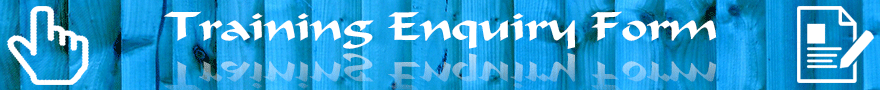Index of Oracle Reports 11g training course
Section
Contents
Page
One
Introduction to Reports 11g
2
- What is Reports 11g ?
3
- Reports 11g Destinations
5
- Report Extensions in Reports 11g
6
- Running Reports
7
- Creating Dynamic Reports
8
Two
Reports 11g Builder
9
- Starting OPMN to run Web Layout
10
- Starting Reports 11g
11
- Object Navigator
13
- Object Navigator (Reports)
15
- Object Navigator (Templates)
17
- Object Navigator (PL/SQL Libraries)
18
- Object Navigator (Debug Actions)
20
- Object Navigator (Stack)
21
- Object Navigator (Built in Packages)
22
- Object Navigator (Database Objects)
23
Three
Report Wizard
24
- Starting the Report Wizard in Reports 11g
25
- Web and Paper Output in Reports 11g
29
- Report Styles in Reports 11g
31
- Tabular Report Style in 11g
32
- Group Left Report Style in 11g
33
- Group Above Report Style in 11g
35
- Matrix Report Style in 11g
36
- Matrix Group Report Style in 11g
39
- Form-like Report Style in 11g
40
- Form Letter Report Style in 11g
42
- Mailing Label Report Style in 11g
43
- Report Wizards Dialogs in Reports 11g
45
- Relationship of Tabs with Report 11g Styles
47
- The Data Source Option in Reports 11g
48
- The Data Option in Reports 11g
49
- Specifying SQL in Data Source Definition
50
- Column Labels in Data Source Definition
53
- Error Handling in Data Source Definition
56
- Query Builder in Data Source Definition
58
- Import Query in Data Source Definition
68
- Creating a Tabular Report in Reports 11g
69
- The Fields Option in Reports 11g
70
- The Totals Option in Reports 11g
72
- The Labels Option in Reports 11g
73
- The Template Option in Reports 11g
75
- The Completed Report in Reports 11g
76
- Re-Running the Report Wizard
78
- Exercise One
79
Four
Creating Totals in Reports 11g
85
- Types of Totals Available in Reports 11g
86
- Using the Report Wizard to Create Totals
87
- Exercise Two
93
Five
Paper Design in Reports 11g
99
- Editing Reports within Reports 11g
100
- Running Paper Design within Reports 11g
101
- Anatomy of Paper Design within Reports 11g
103
- Toolbars
104
- Tool Palette
107
- Functionality of Paper Design in Reports 11g
108
- Making Changes in Reports 11g
110
- Using the Flex Option in Reports 11g
112
- Changing Colours of Elements in Reports 11g
116
- Selecting Parent Frames
117
- Adding Fields to the Paper Design
120
- Property Inspector in Reports 11g
121
- Using Read from File in Reports 11g
126
- Exercise Three
129
Six
Report Styles in Reports 11g
133
- Creating a Group Left Report in Reports 11g
134
- Creating a Group Above in Report
138
- Totalling in Group Reports
140
- Creating a Matrix Report in Reports 11g
143
- Totalling a Matrix Report in Reports 11g
152
- Creating a Matrix with Group in Reports 11g
155
- Creating a Form Report in Reports 11g
159
- Creating a Form Letter Report in Reports 11g
163
- Creating a Mailing Label in Reports 11g
168
- Exercise Four
170
Seven
PL/SQL Editor in Reports 11g
177
- Usage of the PL/SQL Editor in Reports 11g
178
- Anatomy of the PLSQL Editor
179
- PLSQL Syntax in Reports 11g
180
- Bind Variables in Reports 11g
181
- Colour Coding
182
- Compiling PLSQL in Reports 11g
183
- Compilation Errors in Reports 11g
184
- Commenting Code in Reports 11g
187
- Navigation of Programs Within Reports 11g
188
- Defining Program Units in Reports 11g
189
Eight
Pluggable Data Sources in Reports 11g
190
- JDBC Query
192
- Text Query
199
- Textpds.conf File in Reports 11g
203
- XML Query
209
- Exercise Five
218
Nine
Data Model in Reports 11g
220
- Using the Data Model in Reports 11g
221
- System Parameters in Reports 11g
223
- User Parameters in Reports 11g
224
- Queries/Groups in Reports 11g
225
- Formula Columns in Reports 11g
226
- Summary Columns in Reports 11g
227
- Placeholder Columns in Reports 11g
228
- Data Links in Reports 11g
229
- The GUI Interface of the Data Model
230
- Toolbar of Data Model in Reports 11g
232
- Tool Palette of Data Model in Reports 11g
233
- SQL Query in Reports 11g
234
- Summary Columns in Reports 11g
237
- Formula Columns in Reports 11g
241
- Placeholder Columns in Reports 11g
246
- Data Links in Reports 11g
248
- Ref Cursor Query
251
- Cross Product Groups
256
- Pluggable Data Sources
258
- Groups
259
- Groups (Method 1)
261
- Groups (Method 2)
263
- Groups (Method Comparisons)
265
- Deleting Groups
266
- Creating Reports Manually in Reports 11g
267
- Exercise Six
268
Ten
Paper Layout
277
- Purpose of Paper Layout in Reports 11g
278
- Sections of Paper Layout in Reports 11g
279
- Anatomy of Paper Layout in Reports 11g
284
- Toolbar of Paper Layout in Reports 11g
286
- Tool Palette of Paper Layout in Reports 11g
288
- Rulers
289
- Use of Frames in Reports 11g
291
- Use of Repeating Frames in Reports 11g
292
- Identifying Frames in Reports 11g
294
- Frame Properties in Reports 11g
296
- Confine Mode in Reports 11g
302
- Conditional Formatting in Reports 11g
303
- Inserting a Report Block in Reports 11g
309
- Anchoring Fields in Reports 11g
314
- File Link in Reports 11g
318
- Inserting a Graph in Reports 11g
319
- Exercise Seven
320
Eleven
Web Source in Reports 11g
326
- JSP Output of Tabular Report in Reports 11g
329
- Breakdown of JSP Web Source Tags
331
- JSP Web Source Using Template
332
- JSP Web Source Using Grouping
333
- JSP Web Source Using Matrix Reports
334
- JSP Web Source Using Totals
335
- Editing JSP Web Source
336
- Starting OPMN to run Web Layout
337
- Starting Weblogic Server to run Web Layout
339
- Exercise Eight
342
Twelve
Built in Packages in Reports 11g
347
- Introduction
348
- The SRW Package in Reports 11g
349
- SRW.RUN_REPORT
350
- SRW.DO_SQL
351
- SRW.SET_TEXT_COLOR
352
- SRW.SET_JUSTIFICATION
353
Thirteen
Report Parameters in Reports 11g
354
- Types of Parameters in Reports 11g
355
- System Parameters in Reports 11g
356
- User Parameters in Reports 11g
357
- Defining List of Values in Reports 11g
359
- Defining Static List of Values
360
- Defining Dynamic List of Values
362
- Validating Parameters in Reports 11g
365
- Parameter Forms in Reports 11g
366
- Using Parameters in Reports 11g
369
- Using Bind References With Parameters
370
- Using Lexical References
373
- Exercise Nine
375
Fourteen
Report Triggers in Reports 11g
381
- Firing Programs Within Reports 11g
382
- Before Parameter Form
384
- After Parameter Form
385
- Before Report
386
- Between Pages
387
- After Report
388
- Program Units
389
- Exercise Ten
390
Fifteen
Bookmarks in Reports 11g
394
- Bookmarking Sections in Reports 11g
395
- Bookmarking Examples in Reports 11g
396
- Creating Bookmarks in Reports 11g
398
- SRW.SET_BOOKMARK
401
- Creating using the Property Inspector
403
- Exercise Eleven
405
Sixteen
Drill Down Reporting
412
- Hyperlinking Reports
413
- SRW.RUN_REPORT
417
- Exercise Twelve
421
Seventeen
The Use of Templates in Reports 11g
424
- The Purpose of Templates in Reports 11g
425
- Pre-defined Paper Templates in Reports 11g
426
- Pre-defined Web Templates in Reports 11g
427
- Pre-defined Templates in Reports 11g
428
- Creating New Paper Templates in Reports 11g
429
- Using New Paper Templates in Reports 11g
435
- Creating New Web Templates in Reports 11g
437
- Incorporating Templates in Reports 11g
444
Eighteen
Incorporating Graphs in Reports 11g
448
- Creating Graphs in Reports 11g
449
- Types of Graphs in Reports 11g
451
- Positioning Graphs in Reports 11g
452
- Defining Axis in Reports 11g
453
- Defining Graph Titles in Reports 11g
456
- Defining Colour Options in Reports
458
- Defining Hyperlinks in Reports 11g
462
- Graphs in Paper Output
466
- Returning to the Graph Wizard
467
- Positioning Graphs in Web Output
468
- The Graph Tag in Web Output
470
- Re-running Graphs in Web Output
473
Nineteen
Long Objects in Reports 11g
474
- What are Long Objects ?
475
- Using LOBs in Reports 11g
476
- Exercise Thirteen
481
Twenty
Additional Features of Reports 11g
489
- File Conversion in Reports 11g
490
- Tracing in Reports 11g
491
- Compiler
493
- Stored PLSQL Editor in Reports 11g
496
- Database Trigger Editor
498
Twenty One
PL/SQL Libraries in Reports 11g
499
- Using Libraries in Reports 11g
500
- Creating and Populating Libraries
501
- Attaching Libraries to Reports
502
- Updating Libraries in Reports 11g
505
Twenty Two
Help Facility in Reports 11g
506
- Help Contents
508
- About Reports Builder
511
- Exercise Fourteen
512