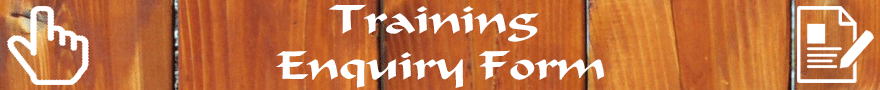Compare Discoverer Training Courses
What is Discoverer?
Discoverer is an ad-hoc reporting tool created by Oracle to allow Novices and Power Users to access the Database without the ability to affect the records.
Put simply, Discoverer is a selection tool in the style of an Microsoft Excel spreadsheet giving Users the freedom to produce reports without normal
SQL knowledge.
In reality, Oracle Discoverer is a lot more than a simple means to run SQL against the Database, correctly configured, Discoverer provides Users with the access
to the Database, to create complex slicing of data and drilling without the intervention of Programming staff.
To achieve this reporting environment, Oracle provide two main areas within the Discoverer system, the Administration and the User interface.
The Discoverer Administrator is not to be confused with the role of DBA in an Oracle system, the Discoverer Administration software accesses the Database and must
abide to the security/access rules of the Database but is normally setup and maintained by a person or persons who understand the Business requirements rather than the
needs for efficient storage and security.
The Administration software allows the creation of Business Areas based on the Oracle database table structure with the added advantage of being able to produce
structures more understandable to non Database users, ultimately it controls how the data is presented to the Users of the Discoverer front ends and who can see that
information. Seer Computing support and train Administrators in all versions of the software; 11g, 10g, 9i, 4i and 3.1, each of the courses are three day duration
and can be performed on-site or as part of our public training course network held throughout the UK and Ireland.
Whilst the Administrator software creates the backend of the Discoverer system, the front end, the access for the Users is via the Discoverer Desktop or Plus systems,
fundamentally the same product these allow the Users of Discoverer to access the system and build their own reports based on the access granted to them by the Administrator.
Discoverer for Users comes in two flavours, the client version 'Desktop' and the web browser based 'Plus', Seer Computing offer two day courses in both so we can train all
of your staff regardless of the version they use.
Structure of Discoverer Administration course
Seer Computing currently offer twelve different Discoverer courses, ranging from the 3.1 version up to 11g, each version is consists of two different types of courses,
the User front end called 'Desktop', 'User' or 'Plus' all are two day duration. The Administrator course is a three day course which covers the back-end to the product.
The Discoverer Administrator courses are designed to give delegates complete training in the use of using Administrator, from the setting up of the EUL to the
theory and execution of the software tools. The ideal candidate for this course has already attended our Discoverer Desktop or Plus course and therefore will be
aware of the capabilities of the Discoverer front end, our job is to show them how to make Discoverer the 'can do' software for Database reporting.
This is a three day course which is primarily aimed at delegates who will either need to maintain the End User Layer in Discoverer or need to understand how
it works when specifying the maintenance to others. Although no SQL knowledge is required to use Discoverer Administrator, it can be useful to know this language
with some of the more advanced areas of the software.
Pricing
The pricing for this course depends on the number attending, whether the location is on-site or at a local conference centre close to your
place of work, sizeable discounts are available when more than two delegates attend the course (up to 12 delegates can be placed on the same
course).
Objectives
At the end of the course the Delegate will be able to create and maintain End User Layers and their Business Areas within the Discoverer Administration software.
Further Details
Please phone us on +44(0)800 157 7519, complete the enquiry form on this page or email
training@seercomputing.com
Structure of Discoverer User courses
The front end system for Discoverer, can accessible via a browser and URL or software installed on the client, delegates on this course will be taught from the basics of
logging on to advanced techniques such as the use of Stop lights and linking workbooks together.
Pricing
The pricing for this course depends on the number attending, whether the location is on-site or at a local conference centre close to your
place of work, sizeable discounts are available when more than two delegates attend the course (up to 12 delegates can be placed on the same
course).
Objectives
At the end of the course the Delegate will have gained complete knowledge of using Discoverer Desktop or Plus.
Further Details
Please phone us on +44(0)800 157 7519, complete the enquiry form on this page or email
training@seercomputing.com