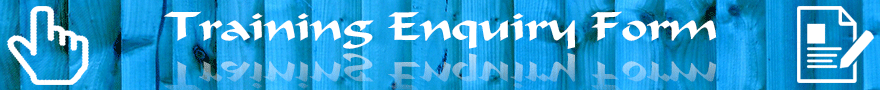Index of Oracle Forms 6i training course
Section
Section Name
Page
One
Introduction to Forms 6i
2
Two
Running Forms 6i
5
- Introduction
6
- Runtime Dialog
7
- Ifrun60.exe
8
- Simplifying Access
9
Three
Using Forms 6i at Runtime
13
- Interface
14
- Normal and Enter Query Mode
16
- Query Criteria
17
- Counting Query Hits
20
- List of Values
21
- Manipulating Records
22
- Shortcut Keys
23
- Exercise One
24
Four
Forms 6i Interface
31
- Ifbld60.exe
32
- Welcome to the Form Builder
34
- Object Navigator
35
- PL/SQL Libraries
38
- Object Libraries
39
- Built In Packages
40
- Database Objects
41
Five
Forms 6i Wizards
42
- Data Block Wizard in Forms 6i
44
- Layout Wizard in Forms 6i
51
- Exercise Two
60
Six
Layouts in Forms 6i
62
- Types of Layouts
63
- Form Layout in Forms 6i
64
- Tabular Layout in Forms 6i
65
Seven
The Layout Editor in Forms 6i
67
- Introduction
68
- Anatomy
69
- Toolbar
70
- Tool Palette
73
- Rulers
75
- Marker and Ruler Guides
77
- Grid
78
- Functionality
79
Eight
Compiling Forms in Forms 6i
80
- Introduction
81
- Errors Opening Modules
84
- Forms Builder
86
- Compiler Errors
89
- Clean Compilation
95
- Ifcmp60.exe
96
Nine
Forms 6i Objects
100
- Introduction to Windows
101
- MDI Application Windows
102
- Document Windows
103
- Dialog Windows
104
- SDI Windows
105
- Canvases in Forms 6i
106
- Content Canvas in Forms 6i
107
- Stacked Canvas in Forms 6i
108
- Tab Canvas in Forms 6i
109
- Toolbar Canvas in Forms 6i
110
- Views in Forms 6i
111
- Blocks in Forms 6i
113
- Data Blocks in Forms 6i
114
- Control Blocks in Forms 6i
115
- Canvas Items in Forms 6i
116
- Boiler Plate Objects in Forms 6i
117
- Program Units in Forms 6i
118
- Procedures in Forms 6i
119
- Functions in Forms 6i
120
- Packages in Forms 6i
121
- Package Body in Forms 6i
122
Ten
Property Palette in Forms 6i
124
- Introduction
125
- Anatomy of the Palette
127
- Palette Toolbar
130
Eleven
Master-Detail Relations in Forms 6i
133
- Introduction
134
- Creating Relations
135
- Exercise Three
148
Twelve
PL/SQL in Forms 6i
153
- Introduction
154
- Referencing Forms Items
155
- Referencing Stored Programs
156
- Stored Programs
157
- Local Variables
158
- Referencing Local Variables
161
- Performing DML
162
- Forms Packages
163
- Database Packages
164
Thirteen
The PL/SQL Editor in Forms 6i
165
- Creating Programs
167
- Anatomy of the Editor
168
- Syntax
169
- Colour Coding
170
- Compiling
171
- Compilation Errors
172
- Commenting Code
175
- Changing Program Names
176
- Navigation of Programs
177
Fourteen
Triggers in Forms 6i
179
- Introduction
180
- Positioning Triggers within Forms
181
- Purpose of Form Level Triggers
182
- Purpose of Block Level Triggers
183
- Purpose of Item Level Triggers
184
- Execution Hierarchy of Triggers
185
- Disabling Triggers in Forms 6i
188
- Creating Triggers in Forms 6i
189
- Key Triggers in Forms 6i
191
- Using Key-Others in Forms 6i
193
- When-Validate-Item Trigger
196
- When-Validate-Record Trigger
198
- Block Triggers in Forms 6i
199
- Post-Block Trigger
200
- Pre-Block Trigger
201
- When-Clear-Block Trigger
202
- When-New-Block-Instance Trigger
203
- Record Triggers in Forms 6i
204
- Post-Record Triggers
205
- Pre-Record Triggers
206
- When-Create-Record Trigger
207
- When-Database-Record Trigger
208
- When-New-Record-Instance Trigger
209
- When-Remove-Record Trigger
210
- When-Validate-Record Trigger
211
- Query Triggers in Forms 6i
212
- Pre-Query Trigger
213
- Post-Query Trigger
214
Fifteen
Built-in Packages in Forms 6i
216
- Introduction
217
- Accessing Packages
220
- The Message Function
221
- The Pause Function
222
- Form_Trigger_Failure
223
- Bell
227
- Using Synchronize in Forms
228
- Navigation Functions
230
- Using Go_Block
231
- Using Go_Item
233
- Navigation Restrictions
236
- Navigation Function
237
- Next and Previous_Record
238
- Next and Previous_Block
239
- Next and Previous_Item
240
- Next and Previous_Field
241
- Using Form_Success
242
- DML Commands
244
- Record Selection
245
- Using Do_Key
246
- Logon and Logout
247
- Changing the Cursor
250
- Exercise Four
251
Sixteen
Smart Triggers in Forms 6i
257
- Introduction
258
- Using Smart Triggers
259
Seventeen
Manipulating Objects in Forms 6i
260
- Introduction
261
- Built Ins
263
- Get and Set_Property
264
Eighteen
Syntax Palette in Forms 6i
267
- Introduction
268
- Anatomy of the Palette
269
- Using the Syntax Palette
271
Nineteen
Text and Display Items in Forms 6i
274
- Text Items
275
- Display Items
276
- Creating
277
- Format Masks
278
- Calculated Value
279
- Summary Calculation
280
- Layout Editor
282
- Initial Values
283
- Control Items
285
- Exercise Five
287
Twenty
Record Groups
295
- Introduction
296
- Creating Dynamic Record Groups
297
- SQL Style in Record Groups
298
- Creating Static Record Groups
299
Twenty One
List of Values
303
- Introduction
304
- Creating LOVs in Forms 6i
306
- Using the LOV Wizard
307
- Entering an SQL Query
308
- Query Builder
309
- Selecting Columns for the LOV
318
- Naming the Column Titles in the LOV
319
- Positioning the LOV
320
- Returning LOV Items into Forms 6i
321
- Completing Creation
322
- Creating LOVs Manually in Forms 6i
323
- Amending LOVs in Forms 6i
324
- Assigning LOVs to Items in Forms 6i
325
- Attributes of an LOV
327
- Displaying LOVs Programmatically
329
- Triggers for LOVs in Forms 6i
330
- Exercise Six
331
Twenty Two
GUI Items in Forms 6i
336
- Introduction
337
- Check Box
338
- Triggers for Check Boxes
339
- Built-ins for Check Boxes
340
- Radio Group
341
- Problems with Radio Groups
345
- Radio Group Triggers
346
- Radio Group Built-ins
347
- List Item
348
- Drop down Lists
350
- Text Lists
351
- Combo Box
352
- List Item
353
- List Item Built-ins
355
- Triggers for List Items
356
- When-List-Activated
357
- When-List-Changed
358
- Push Button
359
- Triggers for Button Items
361
Twenty Three
Mouse Event Triggers in Forms 6i
362
- When-Mouse-Down
365
- Mouse Movements
366
- Exercise Seven
367
Twenty Four
ID's in Forms 6i
376
- Introduction
377
- Find_
378
- Using Find_Item
379
- Using ID_NULL
380
Twenty Five
Error and Message Handling in Forms 6i
381
- Introduction
382
- User Exceptions
385
- Forms Errors
388
- Database Errors
390
- SQL Errors
393
- Triggers
395
- On-Error Trigger
396
- On-Message
398
Twenty Six
Alerts in Forms 6i
400
- Introduction
401
- Different Alert Styles
403
- Attributes of Alerts
404
- Displaying Alerts
405
- Alert Built-ins
406
- Set_Alert_Property
407
- Set_Alert_Button_Property
408
- Triggers for Alerts
409
Twenty Seven
Timers in Forms 6i
410
- Introduction
411
- Create_Timer
413
- Amending Timers in Forms 6i
414
- When-Timer-Expired
415
- Get_Application_Property
416
- Exercise Eight
417
Twenty Eight
System Variables in Forms 6i
423
- Introduction
424
- Accessing Variables
425
- Displaying Variables
427
- Date and Time
429
- Application Properties
430
Twenty Nine
Sub-Classing in Forms 6i
431
- Introduction
432
- Pathnames
434
- Creating Sub Classes
435
- Identifying Sub Classes
437
- Updating Sub-Classed Objects
438
- Removing Sub Classes
439
Thirty
Parameters in Forms 6i
440
- Description
441
- Pre-Defined
442
- Referencing Parameters
444
- Dynamic Parameters
445
- Creating Parameters
448
- Built-ins for Parameters
450
Thirty One
Global Variables in Forms 6i
451
- Introduction
452
- Declaring and Referencing
454
- Erasing Globals
456
Thirty Two
Calling Modules in Forms 6i
457
- Introduction
458
- Types of Calls
460
- Using Open_Form
461
- Using Open_Form Arguments
462
- Open_Form Arguments
463
- Using Call_Form
464
- Call_Form Arguments
465
- Using New_Form
467
- New_Form Arguments
468
- Using Run_Product
470
- Run_Product Arguments
471
- Run_Product for Reports
474
- Run_Product for Forms
475
- Run_Product for Graphics
476
- Closing Called Forms Modules
477
- Exit_Form
478
- Close_Form
481
- When-Window-Activated
482
- Exercise Nine
483
Thirty Three
PL/SQL Libraries in Forms 6i
492
- Introduction
493
- Creating PLSQL Libraries
494
- Populating Libraries
495
- Attaching Libraries
496
- Paths in Libraries
500
- Updating Libraries
501
- Opening Forms Modules
503
- Removing Libraries
505
Thirty Four
Generic Coding in Forms 6i
506
- Introduction
507
- Name_in
509
- Copy
511
Thirty Five
Sound and Visual Items in Forms 6i
512
- Image Item
513
- Read_Image_File
514
- Image Palette
515
- Image Item Built-ins
516
- Image Item Triggers
518
- Chart Items
519
- Chart Item Types
520
- Creating Chart Items
523
- Chart Item Built-ins
528
- Sound Items
529
- Sount Item Built-ins
531
- Sound Item Triggers
532
- Oracle Graphics
533
- Static Oracle Graphics
534
- Dynamic Charts
536
- OG.PLL
538
Thirty Six
LOBS in Forms 6i
539
- What are LOBS
540
- LOBS vs Long Datatype
541
- Using LOBs in Forms 6i
542
- LOB Restrictions in Forms 6i
544
Thirty Seven
Custom Items in Forms 6i
545
- OLE Container
547
- Active X Control
552
- VBX Control
553
- Bean Area
554
- Built-ins for Custom Items
555
- When-Custom-Item-Event
556
- Exercise Ten
557
Thirty Eight
Visual Attributes in Forms 6i
561
- Introduction
562
- Using Visual Attributes
563
Thirty Nine
Hierarchical Tree Items in Forms 6i
564
- Introduction
565
- Using
568
- Populating Trees
569
- Data Structure
571
- Initialising
572
- Using
573
- Get_Tree_Node_Property
574
- Triggers
575
- When-Tree-Node-Activated
576
- When-Tree-Node-Expanded
577
- When-Tree-Node-Selected
578
- Exercise Eleven
579
Forty
Forms 6i Standards
585
- Introduction
586
- Module Naming Conventions
588
- Object Naming Conventions
589
- Blocks and Items
590
- Version Control
592
Forty One
Forms 6i Object Groups
593
Forty Two
Forms 6i Object Libraries
596
- Introduction
597
- Creating Object Libraries
598
- Populating Object Libraries
599
- Referencing Object Libraries
600
- Maintaining Object Libraries
601
- Conclusion
602
- SmartClasses
603
- Creating SmartClasses
604
- Modifying SmartClasses
606
Forty Three
Forms 6i Property Classes
607
- Introduction
608
- Creating Property Classes
610
- Populating Property Classes
611
- Referencing Property Classes
613
- Removing Property Classes
617
Forty Four
Forms 6i Templates
618
- Using Form Templates
620
Forty Five
Forms 6i Editors
621
- Introduction
622
- Default Editor
623
- System Editor
624
- User-Named Editor
625
- Triggers
626
Forty Six
Menus in Forms 6i
627
- Introduction
628
- Structure of Menus in Oracle
631
- Anatomy with Object Navigator
634
- Libraries in Forms Menus
635
- Program Units and Triggers in Menus
636
- Editing Menu Codes
637
- Menu Editor in Forms 6i
638
- Anatomy of the Menu Editor
639
- Menu Editor Toolbar
640
- Menu Labels
642
- Using Visual Attributes in Oracle Menus
643
- Menu Command Types
644
- Menu Item Types
645
- Menu Security in Oracle Forms
647
- Smartbars in Oracle Menus
648
- Menu Built-ins
650
- Menu Built-ins Example
651
- Parameters
652
- Menudefs.mmb
655
- Navwiz.mmb
656
- Stndrd20.mmb
657
- Popup Menus in Oracle Forms
658
- Editing Popups
659
- Editing Popups
659
- Triggers for Popup Menus
661
- Exercise Twelve
662
Forty Seven
Database Objects in Forms 6i
667
- Introduction
668
- Database Triggers
669
- Stored Program Units
674
Forty Eight
Forms 6i Builder Preferences
675
- Introduction
676
- General Preferences
677
- Access Preferences
679
- Wizards Preferences
681
- Runtime Preferences
683
Forty Nine
Using Forms 6i on the Web
686
- Introduction
687
- Web vs Client
690
- Limitations
692
- Developing
695
- Running
696
- Utilities
697
Fifty
Converting and Saving Forms 6i
699
- Introduction
700
- Converting Forms
703
- Saving to the Database
704
Fifty One
Forms 6i Debugger
714
- Introduction
715
- Breakpoints
717
- Triggers
718
- Running
719
- Source Pane
720
- Navigator Pane
721
- Interpreter Pane
722
- Toolbar
723
- Creating Breakpoints
725
- Creating Triggers
727
- Modifying Debug Actions
732
- Stack
733
- Step
735
- Debug Package
737
Fifty Two
Security in Forms 6i
740
- Introduction
741
- Access to the Module
742
- Ability to Run the Module
743
- Access to the Data
746
- Granting Module Access
747
- Query Mode
748
- Triggers
749
Fifty Three
Forms 6i Help Facility
750
- Exercise Thirteen
759
Index of Oracle Forms 6i training course
Section
Section Name
One
Introduction to Forms 6i
Two
Running Forms 6i
Three
Using Forms 6i at Runtime
Four
Forms 6i Interface
Five
Forms 6i Wizards
Six
Layouts in Forms 6i
Seven
The Layout Editor in Forms 6i
Eight
Compiling Forms in Forms 6i
Nine
Forms 6i Objects
Ten
Property Palette in Forms 6i
Eleven
Master-Detail Relations in Forms 6i
Twelve
PL/SQL in Forms 6i
Thirteen
The PL/SQL Editor in Forms 6i
Fourteen
Triggers in Forms 6i
Fifteen
Built-in Packages in Forms 6i
Sixteen
Smart Triggers in Forms 6i
Seventeen
Manipulating Objects in Forms 6i
Eighteen
Syntax Palette in Forms 6i
Nineteen
Text and Display Items in Forms 6i
Twenty
Record Groups
Twenty One
List of Values
Twenty Two
GUI Items in Forms 6i
Twenty Three
Mouse Event Triggers in Forms 6i
Twenty Four
ID's in Forms 6i
Twenty Five
Error and Message Handling in Forms 6i
Twenty Six
Alerts in Forms 6i
Twenty Seven
Timers in Forms 6i
Twenty Eight
System Variables in Forms 6i
Twenty Nine
Sub-Classing in Forms 6i
Thirty
Parameters in Forms 6i
Thirty One
Global Variables in Forms 6i
Thirty Two
Calling Modules in Forms 6i
Thirty Three
PL/SQL Libraries in Forms 6i
Thirty Four
Generic Coding in Forms 6i
Thirty Five
Sound and Visual Items in Forms 6i
Thirty Six
LOBS in Forms 6i
Thirty Seven
Custom Items in Forms 6i
Thirty Eight
Visual Attributes in Forms 6i
Thirty Nine
Hierarchical Tree Items in Forms 6i
Forty
Forms 6i Standards
Forty One
Forms 6i Object Groups
Forty Two
Forms 6i Object Libraries
Forty Three
Forms 6i Property Classes
Forty Four
Forms 6i Templates
Forty Five
Forms 6i Editors
Forty Six
Menus in Forms 6i
Forty Seven
Database Objects in Forms 6i
Forty Eight
Forms 6i Builder Preferences
Forty Nine
Using Forms 6i on the Web
Fifty
Converting and Saving Forms 6i
Fifty One
Forms 6i Debugger
Fifty Two
Security in Forms 6i
Fifty Three
Forms 6i Help Facility