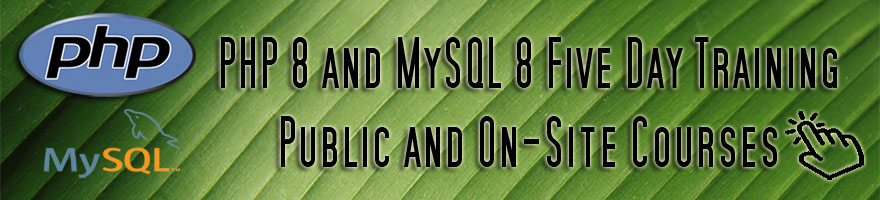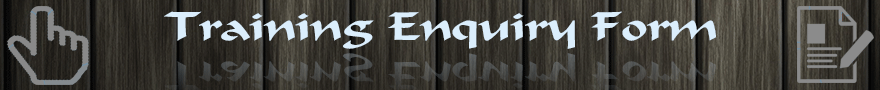Index of PHP 8 and MariaDB 10 Programming training course
PHP 8
Section
Section Name
Page
One
PHP Introduction
2
- PHP: Hypertext Preprocessor
3
- Some of its main uses
4
Two
PHP Structure
5
- Basic Structure of PHP
6
- PHP Version etc
15
- Use of Echo
17
- Concatenating Echo
19
- Use of Echo with Escape Characters
21
- Use of Echo with Calculations
27
- Echo versus Print
30
- Use of Echo with HTML
32
- Commenting code in PHP
34
Three
Defining PHP Variables
37
- Introduction
38
- Defining PHP Variables
39
- Naming PHP Variables
40
- Declaring PHP Variables
43
- Flexibility of Datatypes
45
- Casting Datatypes
46
- Using gettype() with PHP Variables
50
- Using var_dump() with PHP Variables
52
- Using settype() with PHP Variables
53
- Using unset() with PHP Variables
55
- Using Heredoc
56
- Using Newdoc
58
- Using Define for Constants in PHP
59
Four
Manipulating Variables in PHP
61
- Introduction
62
- Mathematics
63
- Incrementing Values
67
- Prefix and Postfix
69
- Concatenation
72
- Exercise One
76
Five
Using PHP built in String Functions
81
- Introduction
82
- Miscellaneous String Functions
84
- Changing Case of Strings
89
- Substringing Strings
90
- Searching Strings
92
- Trimming Strings
100
- Nesting Functions
101
Six
Using PHP built in Number Functions
102
- Introduction
103
- Number Rounding
104
- Exercise Two
108
Seven
Introduction to PHP Arrays
111
- Introduction
112
- Numeric Arrays
114
- Populating Numeric Arrays
115
- Populating Numeric Arrays with range()
118
- Populating Numeric Arrays with array_pad()
120
- Populating Associative Arrays
123
- Using count() or sizeof()
129
- Using var_dump()
130
- Using print_r()
132
- Manually traversing Arrays
133
- Converting Arrays
135
- Using implode() and explode()
136
- Using unset()
138
- Multi-Dimensional Arrays
139
- Using var_dump() on multi-dimension arrays
142
- Using count() on multi-dimension arrays
145
- Three dimensional arrays
146
- Accessing Three Dimensional Arrays
148
- Alternative declaration of Arrays
149
- Exercise Three
150
Eight
Using Array Functions
156
- Introduction
157
- Using array_sum() / array_product()
158
- Sorting Arrays
159
- assort() and arsort()
165
- ksort() and krsort()
166
- array_multisort()
167
- array_reverse()
171
- array_flip()
172
- array_fill() and array_fill_keys()
173
- array_combine()
178
- array_intersect()
179
- array_diff()
180
- array_merge()
181
- array_unique()
182
- Exercise Four
183
Nine
Conditional PHP Statements
187
- Conditional tests
188
- Comparison Operators
189
- If statement structure
191
- Grouping processes in an 'If' statement
193
- Alternative processing
195
- Multiple 'If' statements
196
- Testing different datatypes
200
- Testing Strings
202
- Testing Booleans
206
- Testing for nulls
208
- Alternative Colon syntax
209
- Multiple Condition tests (and)
211
- Multiple Condition tests (or)
212
- Multiple Condition tests (xor)
213
- Nested If Conditions
214
- Ternary Operator
215
- Using PHP built in Functions for testing
218
- Exercise Five
220
Ten
Alternative Condition Testing
223
- Introduction to Switch
224
- Switch Syntax
225
- Using Break with Switch
227
- Using Default with Switch
229
- Using Switch with Colon Syntax
230
- Advanced Switch Testing
231
- Mixing If Conditions with Switch
234
- Introduction to Match
236
- Match Syntax
237
- Using Default with Match
239
- Advanced Match Testing
240
- Match with Functions
241
- Exercise Six
242
Eleven
Looping through values in PHP
244
- Introduction
245
- Foreach processing of Arrays
246
- Foreach processing with Colon syntax
250
- Multidimensional Arrays with Foreach
251
- While Loops
253
- While Loops with Colon Syntax
255
- Using Break to exit Loops
256
- Do .. While Loops
257
- Do .. While and While Loops with Arrays
259
- For Loops
260
- For Loops with Colon Syntax
262
- For Loops with empty expressions
263
- For Loops with more than one variable
265
- For Loops with Arrays
266
- Advanced Breaking of Loops
268
- Using Continue with Loops
275
- Exercise Seven
278
Twelve
Using Dates within PHP
282
- Introduction
283
- Creating String of Dates
284
- Converting Strings to Dates using strtotime()
285
- Limitation of using strtotime()
292
- Using Format Masks with date()
293
- Comparing Dates
295
- Adding to Dates
296
- Using mktime()
297
- Using getdate()
298
- Other Date Functions
299
- Exercise Eight
300
Thirteen
Regular Expressions using PCRE
302
- Introduction
303
- Testing for 'Contains' within a String
305
- Starts or Ends using Line Anchors
306
- Starts and Ends using Line Anchors (or)
308
- Using the Dot (Any Character)
309
- Using {Intervals}
311
- Using Character Lists []
313
- Using Character Lists to exclude matches
316
- Using Escape Sequences
317
- Using the Question Mark (Optional)
319
- Using the Plus sign (Mandatory)
321
- Using the Star sign (Optional)
322
- Backreferencing
323
- POSIX
325
- Using preg_replace()
327
- Using preg_replace() with arrays
329
- Using preg_filter()
331
- Using preg_replace_callback()
332
- Using preg_match()
333
- Preg_match() with PREG_OFFSET_CAPTURE
334
- Using preg_match_all()
335
- Using preg_grep()
337
- Using preg_last_error()
339
- Using preg_quote()
340
- Using preg_split()
341
- Using preg_split() with arrays
343
- Exercise Nine
344
Fourteen
PHP Functions
347
- Introduction
348
- Rudimentary Functions
349
- Function Positioning
351
- Passing Parameters to Functions
352
- Passing Multiple Parameters to Functions
354
- Defaulting Parameters in Functions
355
- Returning Values
356
- Returning Values in an Array
358
- The scope of Variables
359
- Global Variables
361
- Passing Arguments by Reference
362
- Dynamic Function Calls
363
- Calling Functions from other Functions
366
- Calling PHP Functions in other files
367
- Structure of the PHP file
368
- Calling the PHP file
369
- Calling the PHP file using include()
370
- Passing Parameters to another PHP file
373
- Exercise Ten
374
Fifteen
PHP Cookies
377
- Introduction
378
- Creating Cookies in PHP with setcookie()
379
- Setting the expiry date for Cookies
381
- Setting the path for Cookies
383
- Setting the domain/security for Cookies
384
- Reading Cookies with $_COOKIE
385
- Using Arrays with Cookies
387
Sixteen
PHP Sessions
388
- Introduction
389
- Creating Sessions
390
- Testing Sessions
391
- Using Arrays with Sessions
392
- Deleting Sessions
393
Seventeen
PHP Form Processor
394
- Introduction
395
- Anatomy of a HTML form
397
- Reading input using $_POST/$_GET
400
- Reading input using $_POST
401
- Reading input using $_GET
402
- $_GET versus $_POST
403
- Using $_REQUEST
404
- Using $_SERVER
405
- Preventing Invalid HTML in Forms
409
- Emailing in PHP
410
- Emailing HTML in PHP
412
- Emailing with attachments in PHP
414
- Exercise Eleven
415
Eighteen
PHP Errors
418
- Introduction
419
- Typical Errors
420
- Suppressing Errors
422
- $php_errormsg
425
- Using die to end the processing
427
- Using exit to end the processing
428
- Using isset() $php_errormsg
429
- Alternative way to use $php_errormsg
430
- Using error_reporting()
431
- Using error_reporting() report levels
434
- Custom error handling
436
- Raising Errors using trigger_error()
440
- Using error_log
442
- Using a centralised error handler
445
Nineteen
Exceptions
447
- Introduction
448
- Exception Syntax
449
- The 'try'
450
- The 'throw'
451
- The 'catch'
452
- Standard Exceptions
453
- Developer Defined Exceptions
456
- Processing the Exceptions
457
- Exception Methods
458
- set_exception_handler()
460
- Re-throwing Exceptions
462
- Finally
463
- Exercise Twelve
465
Twenty
PHP File I/O
467
- Introduction
468
- Using fopen()
469
- Access Modes
470
- Using fgets()
472
- Using fgetc()
475
- Using file()
476
- Using file_get_contents()
477
- Using fopen() with URLs
479
- Using fputs() / fwrite()
480
- Using file_put_contents()
482
- Working with Comma Separated Files (CSV)
485
- Using fgetcsv()
487
- Using fputcsv()
489
- Working with Binary Files
494
- Checking the Size of Bytes written
486
- Operating System Functions
495
- Using exec()
497
Twenty One
Creating HTML with PHP
499
- Introduction
500
- Why use PHP
501
- HTML example
502
- PHP simulating the HTML example
504
- Using PHP_EOL
508
- Using PHP to create dynamic HTML
509
- Using htmlspecialchars()
516
Twenty Two
PHP Object Orientated Programming
517
- Introduction
518
- Terminology
519
- Instances
520
- Extending Classes
522
- Using '$this'
524
- Private and Public Methods
526
- Creating new Classes
527
- Referencing via Variables
529
- Exercise Thirteen
530
MariaDB 10
Section
Section Name
Page
One
Introduction to MariaDB
2
- What is SQL used for ?
3
- Why use MariaDB with PHP ?
4
- Definition of a Database
5
- Using MariaDB with PHP
6
Two
Simple MariaDB Queries in PHP
8
- Introduction
9
- Show Tables
10
- Show Columns
14
- Describe
17
- Selecting Data from a Table
18
- Counting records in a Table
21
- Selecting Data from a Table
23
- Selecting Columns from a Table
24
- Selecting Literals from a Table
25
- Selecting Literals from Dual
26
- Exercise One
27
- Manipulation with Functions
29
- Concatenating Columns
33
- Performing Calculations
34
- Using Variables
35
- Using mysqli_fetch_array()
37
- Using Aliases
38
- Ordering Data
41
- Ordering more than One Column
43
- Manipulating Dates using date_add()
44
- Displaying Dates using date_format()
46
- Exercise Two
48
Three
MariaDB Errors
56
- Determining Errors in the SQL
57
- Using mysqli_errno() and mysqli_error()
58
Four
Limiting Data Selected with a Where Clause
59
- Limiting Data
60
- Different types of MariaDB Where Clauses
62
- Using Table Aliases
73
- Combining Where Clauses
75
- Different types of MariaDB Where Clauses
76
- Handling Nulls in Where Clauses
77
- Using Functions in Where Clauses
78
- Using PHP Variables in Where Clauses
80
- Exercise Three
81
Five
Aggregating Values
85
- Introduction
86
- Using Group By
88
- Using Having with Group By
90
- Using With Rollup to Total Grouping
91
- Using Distinct()
92
- Exercise Four
93
Six
Regular Expressions
96
- Introduction
97
- Testing for 'Contains' within a String
98
- Starts or Ends using Line Anchors
99
- Starts and Ends using Line Anchors (or)
100
- Using the Dot (Any Character)
101
- Using {Intervals}
102
- Using Character Lists []
104
- Using Character Lists to exclude matches
107
- POSIX
108
- Using the Question Mark (Optional)
110
- Using the Plus sign (Mandatory)
112
- Using the Star sign (Optional)
113
- Exercise Five
114
Seven
Joining Tables in a MariaDB Statement
116
- Introduction
117
- Linking Tables in an SQL Statement
118
- Theta style of SQL
123
- ANSI style of SQL
124
- Problems with Data matching
125
- Problems with Joining Tables in SQL
126
- Ansi SQL Standards (Natural Joins)
127
- Ansi SQL Standards (Cross Joins)
128
- Ansi SQL Standards (Joins/Using)
129
- Ansi SQL Standards (On)
130
- Ansi SQL Standards (Multiple On)
131
- Ansi SQL Standards (Left Outer Joins)
132
- Ansi SQL Standards (Right Outer Joins)
133
- Merging Tables
134
- Using Union to Merge Tables
135
- Using Union All to Merge Tables
136
- Using Intersect to Merge Tables
137
- Using Minus to Merge Tables
138
- Knowledge Check
139
- Knowledge Check - Union
140
- Union Syntax in MariaDB
141
- Knowledge Check - Union All
142
- Union All Syntax in MariaDB
143
- Knowledge Check - Intersect
144
- Intersect Syntax in MariaDB
145
- Knowledge Check - Minus
146
- Minus Syntax in MariaDB
147
- Using the Merge Syntax in MariaDB
148
- Exercise Six
149
Eight
Advanced MariaDB Query Techniques
154
- Using Limit
155
- Using If()
157
- Using Ifnull()
158
- Using Nullif
159
- Using Case Function
160
- Using Sub-queries
164
- Using Set to create variables
167
- Populating a Variable from a Query
168
- Exercise Seven
170
Nine
MariaDB Datatypes
173
- Introduction
174
- Numeric Datatypes (Integer)
175
- Numeric Datatypes (Decimal)
176
- String Text Datatypes
177
- String Blob Datatypes
178
- String List Datatypes
179
- Date Datatypes
180
Ten
Creating Database Objects
181
- Creating Tables
182
- Mandatory Columns
183
- Creation Syntax for Tables
184
- Column Creation
187
- AUTO_INCREMENT
189
- Last_insert_id
190
- Drop Table Syntax
191
- Temporary Tables
192
- Creating Indexes
194
- Primary Key Creation
197
- Unique Key Creation
200
- Foreign Key Creation
203
- On Delete / On Update
205
- Cascade
208
- Set Null
209
- NO ACTION
210
- RESTRICT
211
- SET DEFAULT
212
- Creating Views
213
- Renaming Views
216
- Dropping Views
217
- Exercise Eight
218
Eleven
Altering Elements
220
- Altering Tables
221
Twelve
Inserting and Altering Data
224
- Rules
225
- Syntax for Populating Tables
226
- Inserting using the Set syntax
232
- Multiple Inserts
233
- On Duplicate Key Update
234
- Using Replace for Inserting Records
235
- General Comments
238
- Updating Records Rules
239
- Updating Data
240
- Deleting Data
243
- Inserting Large Objects
245
- Views
247
Thirteen
Prepared Statements
251
- Introduction
252
- Preparing the Statement
253
- Removing Prepared Statements
254
- Using Parameters
255
- Using mysqli_prepare()
257
- Using mysqli_stmt_bind_param()
258
Fourteen
Committing Records
259
- DDL and DML
260
- mysqli_commit() and mysqli_rollback()
262
- What happens if disconnected ?
264
- Exercise Nine
265
Fifteen
Importing and Exporting in MariaDB
271
- Outfile
272
- Problems with Outfile
276
- Using Dumpfile
278
- Selecting into Variables
279
- Importing Data using Infile
280
- Ignoring Lines using Infile
282
- Using the Set command with Infile
283
- Using the Lines option with Infile
286
- Loading comma separated files
287
- Loading XML file
289
- Loading XML file using Ignore
291
- Loading XML file naming Columns
292
- Loading XML file using Set
293
Sixteen
Using XML with PHP
294
- Introduction
295
- Reading XML files with PHP with DOM
296
- Reading XML with getElementsByTagName()
304
- Looping with getElementsByTagName()
306
- Writing XML files with PHP
315
- Writing XML files with PHP Arrays
320
- Writing XML files with PHP from MariaDB
326
- Exercise Thirteen
331