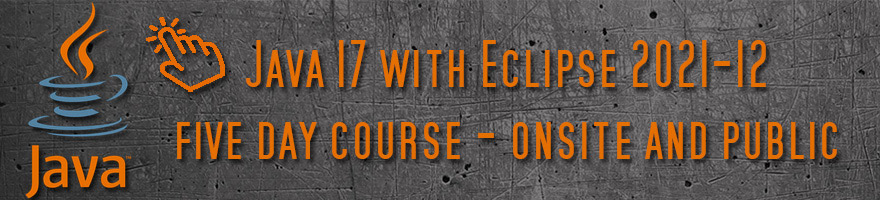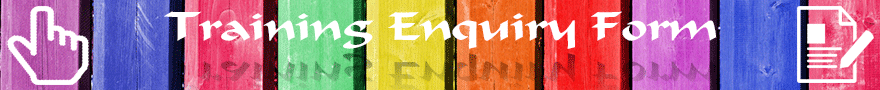Index of Java 11 Eclipse 2018-12 Programming training course
Section
Section Name
Page
One
Introduction to Java
2
- Usage of Java
3
- Structure of Java
4
- Flexibility of Java Programming
5
- Using the Eclipse Software
6
Two
Running Java in Eclipse
7
- Introduction
8
- Using Eclipse
9
- Workspace Launcher
11
- Workspace in Eclipse
16
- Projects in Eclipse
17
- Opening Projects in Eclipse
18
- Importing Projects in Eclipse
19
- Running Projects in Eclipse
24
- Viewing results in the Eclipse Console
25
- The Eclipse Console properties
27
Three
Setting up a machine to use Eclipse
28
- Introduction
29
- Downloading Eclipse
31
Four
First Steps to Programming in Java
32
- Introduction to Java Programming
33
- Anatomy of Java Programming
34
- Using System.out.println in Java
38
- Passing Arguments in a Java Program
40
- Packages in Java Programming
41
- Naming Java modules
42
- Commenting in Java Programs
43
- Editing Java in Eclipse
44
- The SRC folder
46
- Editing the code in the SRC
48
- Examining the Workspace Folder
50
- Examining the Workspace
51
Five
Creating Projects and Classes in Eclipse
53
- Introduction
54
- Creating Projects
55
- Importing Projects
59
- Importing Projects from other Folders
60
- Importing Archives into Workspace
63
- Exporting a Project
67
- Deleting Projects
71
- Creating Packages
72
- Creating Classes
75
- Exporting Classes into Projects
78
- Importing Classes into Projects
79
- Copying Classes
82
- Incorporating Existing Classes
84
Six
Using the Java Editor in Eclipse
85
- Introduction
86
- Folding
88
- Line Numbers
91
- Creating Bookmarks
92
- Using Bookmarks
93
- Using Tasks
97
- Correcting Errors
102
- Syntax Rules
103
- Error Checking
104
- Colour Coding
106
- Hints while typing
107
- Bracket Location
109
- Exercise One
110
Seven
Java Strings
112
- Introduction
113
- Using Escape Characters
114
- Concatenating of Strings
117
- Using Methods with Strings
120
- Using the Java Editor with Methods
121
- Methods with Parameters / Arguments
124
- Selecting Substrings
126
- indexOf
127
- lastIndexOf
128
- Finding the index of a Substring
129
- Finding the Length of a String
132
- Capitalizing Strings Example
133
- Exercise Two
134
Eight
Using Numbers in Java
137
- Performing Calculations
138
- Calculations and Concatenation
140
- Calculations and Precedence
142
- Using Concatenation with Numbers
143
- Using Methods with Numbers
145
- Exercise Four
148
Nine
Creating Variables in Java
149
- Introduction
150
- Naming Conventions
152
- Using Final to create a Constant value
156
- Primitive Datatypes
158
- byte Datatype
159
- long Datatype
160
- short Datatype
162
- int Datatype
163
- float Datatype
164
- double Datatype
165
- Compatibility between Primitive Datatypes
166
- Casting between Primitive Datatypes
167
- Casting and Converting Values
168
- byte Casting
169
- double Casting
170
- int Casting
171
- long Datatype
172
- float Casting
173
- short Casting
174
- char Datatype
175
- char Casting
176
- String Casting
177
- boolean Datatype
178
- Manipulating Variables
179
- Incrementing Variables with Postfix
183
- Postfix versus Prefix
184
- Number Formatting in Java
185
- Exercise Four
193
Ten
Wrapper Classes in Java
197
- Introduction
198
- Using MAX_VALUE
200
- Declaring Wrappers
201
- Populating Wrapper Classes
202
- Postfix Wrappers
205
- Number Formatting
206
- Converting Numeric Wrappers
207
- Converting Numeric Wrappers to String
208
- String to Numeric Datatypes (decode)
209
- String to Numeric Datatypes (parseInt)
210
- String to Numeric Datatypes (valueOf)
211
- Numeric Datatypes to String using valueOf()
212
- Character Class Methods in Java
213
- Converting String to char
214
- Exercise Five
215
Eleven
Conditional Tests
217
- Making Decisions in Java
218
- Testing Booleans in Java
225
- Else Conditions in Java
227
- Else if Conditions in Java
228
- Nesting Conditions in Java
229
- Ternary if-else Operator
230
- Case Switch Conditions
232
- Using Break in Java Switches
234
- Using Java Switches with Strings (v7+)
236
- Using Java Switches with Bytes (v7+)
237
- Using Java Switches with Shorts (v7+)
238
- Using Java Switches with Wrappers (v7+)
239
- Compound Conditions in Java
240
- AND Conditions in Java (&&)
241
- OR Conditions in Java (||)
242
- XOR Conditions in Java (^)
243
- Short-circuiting Conditions in Java
244
- Exercise Six
246
Twelve
Conditional Tests with Wrappers
250
- Class Conditions
251
- Class Methods
253
- String Class Methods
254
- Character Class Methods
256
- Boolean Class Methods
258
- Exercise Seven
259
Thirteen
Arrays
261
- Array Variables in Java
262
- Declaring Arrays in Java ([])
263
- Using copyOf to extend an array
267
- Declaring Empty Arrays in Java ([])
268
- Populating Arrays in Java
269
- Multi-Dimensional Arrays
270
- Defining Multi-Dimensional Arrays
271
- Populating Multi-Dimensional Arrays
273
- Cloning Arrays
275
- Converting Char Arrays to Strings
276
- Converting Strings to Arrays
277
- Sorting Arrays
278
- Exercise Eight
279
Fourteen
Object
282
- The Object Superclass in Java
283
- Creating and utilising Objects
284
Fifteen
Looping
285
- Looping Methods in Java
286
- While Looping in Java
287
- Do While Looping in Java
289
- For Looping in Java
290
- For-Each Looping in Java
291
- Terminating a Loop in Eclipse
292
- Nested Looping in Java
293
- Branching in Looping in Java
294
- Continue Looping in Java
295
- Break Looping in Java
297
- Labelling Looping in Java
298
- The Break Statement in Java
299
- Breaking with a Loop Label
300
- Continuing with a Loop Label
301
Sixteen
Passing Arguments in Eclipse
302
- Sending Arguments to Methods
303
- Using Eclipse to pass arguments
305
- Using length with arguments
309
- Exercise Nine
310
Seventeen
Multiple Methods
315
- Introduction
316
- Multiple Methods
317
- Overloading
322
- Returning Values in Java
326
- Returning Wrappers in Java
333
- Returning Arrays in Java
334
- Using varargs in Java
335
- Definition of scope
336
- Exercise Ten
339
Eighteen
Multiple Classes
341
- Multiple Classes / Single File
342
- Multiple Classes
344
- Accessing Variables
345
- Nested Classes
346
- Finalising Class Variables
350
- Accessing from other Classes
352
- Exercise Eleven
354
Nineteen
Packages
358
- Introduction
359
- Definition of a Package
360
- Multi-Level Packages
361
- Accessing and Importing Packages
366
- Classes outside Packages
372
- Exercise Twelve
374
Twenty
Regular Expressions in Java
375
- Introduction
376
- Line Anchors
379
- Case Sensitivity
380
- Using the Dot (Any Character)
381
- Counting Characters {Intervals}
383
- Character Range Lists
386
- Excluding Character Lists
390
- Metacharacters in Java
391
- Or Patterns (Alternatives)
393
- Using the Question Mark (Optional)
394
- Using the Plus sign (Mandatory)
396
- Using the Star sign (Optional)
397
- Negative Lookahead
398
- POSIX in Java
399
- Using String methods for Regex – matches()
401
- Using String methods for Regex – replaceAll()
402
- Using String methods for Regex – replaceFirst()
404
- Using String methods for Regex – split()
405
- Exercise Thirteen
407
Twenty One
Vectors
412
- Using Vectors in Java
413
- Populating Vectors using add() method
414
- Populating Vectors using addAll() method
415
- Counting number of values in a Vector
417
- Accessing values in a Vector
418
- Using Loops with Vectors
419
- Changing existing values in a Vector
420
- Sorting values in a Vector
421
- Miscellaneous methods to use with Vectors
422
- Using Vectors in Java
423
Twenty Two
Hashtables
424
- Creating Hashtables
425
- Populating Hashtables
426
- Accessing values in a Hashtable
427
- Accessing values in Hashtables with For-Each
428
- Some useful methods for Hashtables
429
Twenty Three
Enumeration
430
- Introduction
431
- Using Enumeration
432
Twenty Four
Concepts of OOPS
434
- Introduction
435
- Classes and Instances (Instantiation)
436
- Constructor
437
- Polymorphism
440
- Inheritance
442
- IS-A
444
- Overriding and Overloading
445
- Extends
446
- Interfaces and Implementation
447
- Abstraction
448
- Encapsulation
449
- Packages
450
Twenty Five
Interfaces
451
- Introduction
452
- Implementing Interfaces
453
- The Hierarchy of Interfaces Using Extends
457
- The purpose of @Override
460
Twenty Six
Access Methods in Java
461
- Class Access Levels in Java
462
- Method Access Levels in Java
463
- Variable Access Levels in Java
466
Twenty Seven
Using OOPS in Java
467
- Introduction
468
- Instances and Constructors
469
- Instances and Constructors across Packages
472
- The 'This' keyword
473
- Overriding and Extending Classes
480
- Using the Super keyword
488
- Exercise Fourteen
489
Twenty Eight
Exception Handling in Java
495
- Error Handling in Java
496
- Trying Exceptions in Java
497
- Catching Exceptions in Java
498
- Throw Exceptions in Java
505
- Using Finally in Java
508
- Throws and Modular Programming
510
- Exercise Fifteen
521
Twenty Nine
Using Java Swing with Eclipse
522
- Introduction
523
- Using Dialog Boxes
524
- Using Message Dialogs
526
- Using Confirm Dialogs
531
- Using Input Dialogs
534
- Using Icons in Java
536
- Using ImageIcon in Java
537
- Using Option Dialogs
538
- Making a Beep in Java
544
- Exercise Sixteen
545
Thirty
Enums
548
- Introduction
549
- Declaring a basic Enum
550
- Testing Enums
554
- Using the values() method with Enums
555
- Creating methods in Enums
556
- Exercise Sixteen
562
Thirty One
HashMaps
564
- Creating HashMaps
565
- Populating HashMaps
566
- Populating HashMaps using putAll()
567
- Accessing values in HashMaps
568
- Accessing values in HashMaps with For-Each
569
- Accessing keys in HashMaps with For-Each
570
- Some useful methods for HashMaps
571
Thirty Two
Arraylist
572
- Creating ArrayLists
573
- Populating an ArrayList
575
- Populating an ArrayList with addAll
577
- Counting number of values in an ArrayList
578
- Accessing values in an ArrayList
579
- Using Loops with ArrayLists
580
- Changing existing values in an ArrayList
581
- Sorting values in an ArrayList
582
Thirty Three
Iterator
583
- Introduction
584
- Using Iterator
585
- Using Iterator with remove()
586
- Using ListIterator
587
- Exercise Eighteen
588
Thirty Four
Dates in Java
592
- Using Dates in Java
593
- Date and Time Variables
595
- currentTimeMillis()
597
- DateFormat in Java
598
- Placing Strings into Dates
601
- SimpleDateFormat Method
603
- getTimeInstance Method in Java
606
- SimpleDateFormat Method for Time in Java
609
Thirty Five
Calendars in Java
611
- Calendar Class in Java
612
- Leniency in Calendars
617
- Populating Calendars
618
- Populating Calendars using set()
620
- Changing Calendars using add()
621
- Gregorian Calendar in Java
623
- Exercise Nineteen
627
Thirty Six
System Properties
630
- Using System Properties in Java
631
- List of System Properties in Java
632
- System.getProperty
633
Thirty Seven
File Handling in Java
643
- File Handling in Java
635
- Reading from Files in Java
637
- Using the Buffered Reader
641
- Writing to Files in Java
643
- Using the BufferedWriter in Java
645
- Exercise Twenty
646
Thirty Eight
Reading XML Files
648
- Introduction
649
- Reading XML in Java
650
- Getting the Elements of the File
651
Thirty Nine
Reading and Writing Zip Files in Java
657
- Introduction
658
- Counting Files in a Zip File
659
- Naming Files in a Zip File
660
- Reading Contents of a Zip using Enumeration
661
- Reading Contents of a Zip using a ZipEntry
663
- Writing to a Zip File
665
Forty
Accessing MySQL Databases in Java
668
- Introduction
669
- Incorporating MySQL into Projects
670
- Using MySQL
675
- Counting Records in MySQL
676
- Displaying Records in MySQL
679
- Displaying Table Structure in MySQL
681
- Using the 'get' method with the ResultSet
685
- Updating records in MySQL
686
- Deleting and Inserting records in MySQL
688
- Date Formats for MySQL
689
- Performing DDL in MySQL with Java
690
- Creating, Altering and Dropping MySQL Tables
691
- Running Java and MySQL on the Command Line
693
- Exercise Twenty One
696
Forty One
Accessing Oracle Databases in Java
702
- Introduction
703
- Incorporating Oracle into Projects
704
- Using Oracle
709
- Counting Records in Oracle
710
- Displaying Tables in a User
713
- Displaying Columns in a Table
715
- Displaying Records in Oracle
717
- Updating records in Oracle
721
- Deleting and Inserting records in Oracle
722
- Inserting / Updating Dates in Oracle
723
- Performing DDL in Oracle with Java
724
- Creating, Altering and Dropping Oracle Tables
725
- Running Java and Oracle on the Command Line
727
- Exercise Twenty Two
729
Forty Two
Developer Defined Exceptions
735
- Developer Defined Exceptions in Java
736
- serialVersionUID
737
Forty Three
Creating JAR files in Eclipse
743
- Introduction
744
- Creating a JAR file in Eclipse
745
Forty Four
Using Javadoc in Eclipse
748
- Documenting Java Programs
749
- Using Javadoc
750
- Using Javadoc for classes
751
- Using Javadoc for methods
752
- Javadoc Tags
753
- Suggestions for Class documentation
754
- Using HTML with Javadoc
755
- Generating Javadoc in Eclipse
758
- Exercise Twenty Three
767