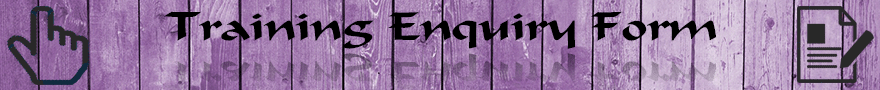Index of Oracle Discoverer 11g Administrator Training Course
Section
Contents
Page
One
Introduction to Discoverer Administration
2
- What is Oracle Discoverer
3
- What is Discoverer Administration
4
- How to run Discoverer Administrator
6
- Who can perform the Administrator role
8
- Understanding Discoverer Terminology
9
- Exercise One
18
Two
Discoverer Administrator Interface
30
- Connecting to Discoverer Administrator
31
- Discoverer Administrator Topography
34
- Discoverer Work Area
35
- Work Area Tabs
36
- Menu Bar
37
- Shortcut Bar
38
- Administration Tasklist
39
Three
The Discoverer End User Layer
40
- Introduction to the Discoverer EUL
41
- Privileges needed by the Discoverer Administrator
43
- Maintaining a Discoverer End User Layer
44
- Types of Discoverer End User Layers
45
- Discoverer End User Layer Gateway
47
- Creating Discoverer End User Layers
48
- Creating Discoverer Additional End User Layers
56
- Exercise Two
57
Four
Discoverer Business Areas
60
- Introduction to Discoverer Business Areas
61
- Creating Business Areas in Discoverer
63
- Attributes of Business Areas in Discoverer
72
- Description Attributes in Discoverer
73
- Viewing Business Areas in Discoverer
75
- Opening Business Areas in Administrator
77
- Business Area Properties
79
- New Business Areas Without Folders
80
Five
Exporting and Importing
82
- Exporting in Discoverer Administrator
83
- Exporting the EUL
84
- Exporting Selected Business Areas
88
- Exporting Selected Objects
90
- Importing Export Files into Administrator
92
- Exercise Three
102
Six
Simple Folders
112
- Introduction
113
- Creating Additional Folders in Discoverer
114
- Simple Folder Properties
116
- Simple Folder Items
119
- Exercise Four
120
Seven
Security and Privileges
124
- Discoverer Access
125
- Discoverer Security
126
- Using Roles in Discoverer Administrator
127
- Granting Access to Desktop Users
128
- Discoverer Administrator Privileges
132
- Granting Privileges to Desktop Users
133
- Granting Users to Privileges
136
- Administration Privileges
137
- User Edition Privileges
138
- Query Governor in Discoverer Administrator
140
- Scheduled Workbooks in Discoverer
143
- Exercise Five
145
Eight
Item Properties
148
- Items in Discoverer Administrator
149
- Data Types in Discoverer Administrator
150
- Varchar2
151
- Number
152
- Date
153
- Long
154
- Large Objects
155
- Attributes
157
- Exercise Six
169
Nine
Developing Folders
173
- Adding Value to Discoverer Folders
174
- Creating Conditions in Discoverer
175
- Viewing Conditions in Administrator
185
- Viewing Conditions in Desktop
186
- Properties of Conditions
188
- Calculations in Discoverer
192
- Creating Calculations in Discoverer
194
- Viewing Calculations in Discoverer
198
- Properties of Calculations
199
- Calculations in Discoverer Desktop
200
- Exercise Seven
201
- Item Classes in Discoverer Administrator
206
- Creating LOVs in Discoverer Administrator
207
- Viewing LOVs in Discoverer Administrator
217
- Viewing LOVs in Discoverer Desktop
220
- Editing LOVs in Administrator
224
- Exercise Eight
227
Ten
Joins
229
- Joining Folders in Discoverer Administrator
230
- Types of Joins in Discoverer Administrator
232
- Creating Joins in Discoverer Administrator
233
- Viewing Joins in Discoverer Administrator
241
- Fan Traps in Discoverer Administrator
244
- Multiple Join Path Detection in Discoverer Desktop
249
- Exercise Nine
250
Eleven
Complex Folders
254
- Creating Complex Folders in Discoverer
255
- Using Reach-Through in Discoverer
259
- Exercise Ten
263
Twelve
Custom Folders
268
- Creating Custom Folders in Discoverer
269
- Viewing Custom Folders in Discoverer
272
- Properties of Custom Folders
273
- Using Aliases in Custom Folders
274
- Joining Tables in an SQL Statement
278
- Problems with Joining Tables in SQL
283
- Using Ansi SQL/86 to Join Tables
286
- Ansi SQL/86 and Outer Joins
287
- Ansi SQL/92 Standards (Natural Joins)
290
- Ansi SQL/92 Standards (Cross Joins)
291
- Ansi SQL/92 Standards (Joins/Using)
292
- Ansi SQL/92 Standards (On)
293
- Ansi SQL/92 Standards (Multiple On)
294
- Ansi SQL/92 Standards (Left Outer Joins)
295
- Ansi SQL/92 Standards (Right Outer Joins)
296
- Ansi SQL/92 Standards (Full Outer Joins)
297
- Merging Tables in SQL
298
- Using Union to Merge Tables in SQL
299
- Using Union all to Merge Tables in SQL
300
- Using Intersect to Merge Tables in SQL
301
- Using Minus to Merge Tables in SQL
302
- Knowledge Check
303
- Using the Merge Syntax in SQL
308
- Using Metadata in the End User Layer
309
- Tree Walking in Discoverer
311
- Syntax for Tree Walking in Discoverer
313
- Example of Tree Walking in Discoverer
314
- Ordering Siblings in Tree Walks
315
- Using Sys_Connect_By_Path
317
- Exercise Eleven
319
Thirteen
Alternative Sorts
327
- Alternative Sorting in Discoverer
328
- Creating Alternative Sorts
330
- Using Alternative Sorts in Desktop
335
- An Alternative Way of Sorting
336
- Exercise Twelve
343
Fourteen
Aggregation
346
- Aggregating Data in Discoverer
347
- Data Points in Discoverer
352
- Aggregating Dates in Discoverer
355
Fifteen
Drilling and Hierarchies
358
- Drilling Data in Discoverer
359
- Creating Hierarchies in Discoverer
363
- Default Date Hierarchies in Discoverer
364
- Creating Date Hierarchies in Discoverer
366
- Viewing Date Hierarchies in Discoverer
371
- Editing Date Hierarchies
372
- Creating Item Hierarchies in Discoverer
373
- Viewing Item Hierarchies in Discoverer
377
- Editing Item Hierarchies in Discoverer
378
- Using Item Hierarchies in Discoverer
379
- Creating Drill to Detail in Discoverer
380
- Using Drill to Detail in Discoverer Desktop
385
- Hyper Drill Plug-ins
387
- Exercise Thirteen
390
Sixteen
Scheduling
394
- Administrating Scheduling in Discoverer
395
- Specifying Scheduled Workbook Limits
399
- Processing Scheduled Workbooks
401
- Scheduling a Workbook in Desktop
403
- Scheduling Manager in Administrator
404
- Exercise Fourteen
406
Seventeen
Summaries
407
- Summary Creation in Discoverer
408
- Using ASM in Discoverer
412
- Creating Manual Summaries in Discoverer
421
- Using Query Performance Statistics
422
- From Items in the End User Layer
429
- Registering an External Summary Table
432
- Viewing Summary Folders in Discoverer
437
- Editing Summary Folders in Discoverer
438
- Refreshing Summary Folders in Discoverer
440
- Redirection in Discoverer Desktop
441
Eighteen
Materialized Views
443
- An Alternative to Summaries
444
- Syntax for Creating Materialized Views
445
- Refreshing Materialized Views
447
- Building Materialized Views
453
- Removing Materialized Views
455
- Access Keys
456
- Logs
457
- Refresh Groups
458
- Creating Refresh Groups
459
- Deleting Refresh Groups
462
- Amending Refresh Groups
463
- Amending Refresh Group Members
464
- Refresh Group Metadata
465
- Miscellaneous
466
- Exercise Fifteen
467
Nineteen
Maintaining the EUL
471
- Refreshing the End User Layer
472
- Folder Maintenance in Discoverer
478
- Deleting Folders in Discoverer
482
- Deleting Business Areas in Discoverer
483
- Using the Command Line
484
- Using a Shortcut to Run Discoverer
505
- Exercise Sixteen
505
Twenty
Miscellaneous Discoverer Usage
508
- Registering PL/SQL Functions in Discoverer
509
- Importing PL/SQL Functions in Discoverer
511
- Registering PL/SQL Functions Manually
516
- PL/SQL Functions Rules
518
- Registering Packages in Discoverer
519
- Oops Objects in Discoverer Administrator
521
Twenty One
Help Facility
522
- Help Topics in Discoverer Administrator
523
- Using Help in Discoverer Administrator
525
- Discoverer Administrator Manuals
526
- Discoverer Database Information
527
- About OracleBI Discoverer
528
- Exercise Seventeen
529