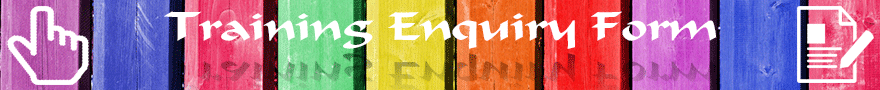Index of Java 14 Swing with Eclipse 2020-03 training course
Section
Section Name
Pages
One
Introduction to Java
1
- Usage of Java
2
- Structure of Java
4
- Flexibility of Java Programming
5
- Swing and AWT in Java
7
- Using Eclipse
9
Two
Dialog Boxes
10
- Using Dialog Boxes
11
- Using Message Dialogs
13
- Using ImageIcons with Message Dialogs
18
- Using Confirm Dialogs
21
- Using Input Dialogs
26
- Using Input Dialogs with Icons and Lists
28
- Using Option Dialogs
30
- Making a Beep in Java
36
- Exercise One
37
Three
Dimensions
42
- The Dimension Datatype
43
- Examples of Using Dimensions
44
- Methods for Dimensions
45
- getScreenSize()
47
Four
JFrame
48
- Using JFrame
49
- setDefaultCloseOperation()
50
- setVisible()
51
- Exiting JFrames
52
- setResizable()
53
- setLocation()
54
- setBounds()
56
- Centering JFrames
57
- JFrame Example
58
- setLocationRelativeTo() for Centreing
59
- dispose()
60
- Using setIconImage()
61
- Using Constructors in Java Swing
62
- serialVersionUID
63
- Creating a Constructor Method
64
- JFrame Constructor
66
- @SuppressWarnings
67
- Exercise Two
72
Five
JComponent
74
- Introduction
75
- Methods to Change Appearance
76
- Methods to Process Components
80
Six
Colour and Fonts
84
- Using Color
85
- Using Color with JFrame
87
- Using Font
88
Seven
JLabel
91
- Using JLabel
92
- getContentPane().add()
93
- Creating a message in JLabel
95
- Using HTML with JLabel
96
- Changing the position in a JLabel
99
- Adding an Icon to a JLabel
101
- Changing a JLabel's Colour and Font
103
- Icon only JLabel
105
- setVerticalAlignment()
106
- pack()
108
- Exercise Three
109
Eight
Borders
112
- BorderFactory
113
- createEmptyBorder()
116
- createLineBorder()
117
- createRaisedBevelBorder()
119
- createRaisedSoftBevelBorder()
120
- createBevelBorder()
121
- createDashedBorder()
123
- createStrokeBorder()
126
- createEtchedBorder()
130
- createMatteBorder()
132
- createTitledBorder()
134
- Nested createTitledBorder()
144
- Fonts with createTitledBorder()
145
- createCompoundBorder()
146
- Exercise Four
149
Nine
Mid-Level Containers
153
- Containers
154
- JPanels
156
- JScrollPanes
158
- Scroll Bar policy
161
- Exercise Five
163
Ten
Absolute Layouts
165
- Introduction
166
- setBounds()
167
- Exercise Six
171
Eleven
Layouts
172
- JPanel and Layouts
173
- FlowLayout
175
- Some FlowLayout Methods
179
- GridLayout
181
- Some GridLayout Methods
186
- BorderLayout
187
- Defining BorderLayouts since Java 1.4
192
- Some BorderLayout Methods
194
- Exercise Seven
195
- BoxLayout
198
- SpringLayout
201
- putConstraint()
205
Twelve
Box
209
- Introduction
210
- createRigidArea()
212
- createVerticalStrut()
213
- createHorizontalStrut()
214
- createGlue()
215
- createHorizontalGlue() / createVerticalGlue()
217
- Using Box.Filler
218
- Using Box as a Container
221
- Exercise Eight
223
Thirteen
JButton
225
- Introduction
226
- Example
227
- Using Insets to re-size JButtons
229
- Using Icons with JButtons
231
- Using AbstractButton with JButtons
232
- Using SwingConstants with JButtons
236
- Some Methods for JButtons
237
- Using HTML with JButton
240
- Advanced Icons with JButtons
241
- Using Rollover with JButtons
243
- JButtons and ToolTips
244
- BasicArrowButton
245
Fourteen
Event Handling with Listeners
247
- Listening for Events
248
Fifteen
Private Event Listeners for JButtons
253
- Introduction
254
- java.awt.event.*
255
- Example of Private Listener
256
- ActionEvent
258
- Recording the Event
259
- Which Component fired the Listener
260
- Using getActionCommand()
261
- getValueIsAdjusting()
262
- getWhen()
263
- Exercise Nine
264
Sixteen
Public Event Listeners
266
- Introduction
267
- Example of Public Listener
268
Seventeen
Implemented Event Listeners
270
- Introduction
271
- Example of Implemented Listener
272
Eighteen
Listener Events
274
- Introduction
275
- Multiple Events with Listeners
276
- Exercise Ten
279
Nineteen
JTextComponent
281
- Methods in JTextComponent
282
Twenty
Input Components
283
- Introduction
284
- JTextField
285
- JTextField Example
286
- JTextField Initialisation
288
- Other Methods for JTextField
289
- Processing JTextField using getText()
291
- Listeners for JTextField
292
- FocusListener with JTextField
293
- ActionListener with JTextField
295
- JPasswordField
298
- JPasswordField Example
299
- setEchoChar()
301
- JTextArea
302
- JTextArea Example
303
- JTextArea and setFocusable()
305
- Wrapping text in JTextArea
307
- Listeners with JTextArea
310
- Some methods for JTextArea
311
- JFormattedTextField
314
- Initialising JFormattedTextField
315
- Populating JFormattedTextField
318
- Using setValue()
320
- Listeners with JFormattedTextField
321
- Using MaskFormatter
322
- Using setFocusLostBehavior
324
- requestFocusInWindow()
326
- Exercise Eleven
327
Twenty One
GroupLayout
329
- Introduction
330
- Sequential and Parallel Groups
331
- addGap()
334
- setAutoCreateGaps()
335
- Changing Direction of Components
336
- Chained Invocation or Method Chaining
337
- Adding further Groups with addGroup()
338
- Controlling Resizing with addComponent()
343
- Using LinkSize to standardise sizing
346
- Alignment
347
Twenty Two
Selection Components
348
- JComboBox
349
- Using addItem() with JComboBox
352
- getSelectedItem() with JComboBox
353
- ComboBoxModel with JComboBox
354
- Some methods for JComboBox
355
- ItemListener with JComboBox
357
- JCheckBox
358
- JCheckBox Example
359
- Initialising JCheckBox
360
- Using HTML with JCheckBox
361
- Images with JCheckBox
362
- ItemListener with JCheckBox
363
- JToggleButton
365
- Initialising JToggleButton
366
- Listeners with JToggleButtons
367
- JRadioButton
368
- JRadioButton Example
370
- Initialising JRadionButtons
372
- Icons with JRadioButtons
373
- ActionListener with JRadioButton
375
- Using setActionCommand()
376
- setActionCommand() Example
377
- Using Enumeration
379
- Using AbstractButton
382
- Exercise Twelve
383
- JList
388
- JList Example
389
- setLayoutOrientation() with JList
391
- setSelectionMode() with JList
393
- setPrototypeCellValue() with JList
395
- setFixedCellWidth with JList
396
- DefaultListModel with JList
397
- DefaultListModel Example
398
- Icons with DefaultListModels
400
- Using Vectors
402
- Methods for Vectors
403
- getSelectedIndices() in JList
408
- JList Listeners
409
- ListSelectionListener
410
- Using getSelectedValuesList()
411
- ListDataListener
412
- ListDataListener Example
413
- Exercise Thirteen
415
- JSpinner
418
- SpinnerNumberModel
419
- SpinnerNumberModel Example
420
- Methods for SpinnerNumberModel
421
- Change Orientation of JSpinner
422
- ChangeListener with JSpinner
423
- SpinnerListModel
424
- SpinnerListModel Example
425
- setPreferredSize()
426
- ArrayLists with SpinnerListModel
428
- SpinnerDateModel
429
- SpinnerDateModel Example
431
- DateEditor with SpinnerDateModel
433
- JSlider
438
- Initialising JSlider
439
- ChangeListener with JSlider
441
- Placing Numbers on the JSlider
442
- Placing ticking on the JSlider
443
- setMinorTickSpacing() with JSlider
444
- Customising the JSlider ticks
445
- Some more JSlider methods
446
- JSeparator
448
- JSeparator Example
449
- Using Box with JSeparator Example
451
- Exercise Fourteen
453
Twenty Three
JMenus and JPopupMenus
456
- Introduction
457
- JMenuBar
458
- JMenuBar Example
460
- JMenu
461
- JMenu Example
462
- JMenuBar and JTextField
463
- Mnemonic with JMenus
464
- MenuListener
465
- MenuListener Example
466
- JMenuItem
468
- JMenuItem Example
469
- JMenuItems with Images
470
- Mnemonic with JMenuItems
471
- Accelerator with JMenuItems
472
- Listeners with JMenuItems
474
- JMenuItem and MenuKeyListener
475
- Sub-Menus in JMenus
476
- JCheckBoxMenuItems in JMenus
477
- JCheckBoxMenuItems with Images
479
- JCheckBoxMenuItems with ItemListener
480
- JRadioButtonMenuItem in JMenus
481
- JRadioButtonMenuItem Example
482
- JRadioButtonMenuItem with JMenu Example
483
- JRadioButtonMenuItem with Images
484
- JRadioButtonMenuItem and Listeners
485
- Using getActionCommand() with JRadioButton
486
- Using Enumeration
487
- JPopupMenu
488
- JPopupMenu with MouseListener
489
- MouseListener Examples
490
- Event.isPopupTrigger()
492
- PopupMenuListener
493
- JToolBar
494
- JToolBar Example
496
- JToolBar and setFloatable()
498
- JToolBar and Listeners
499
- JToolBar and Icons
500
- JToolBar Orientation
501
- JToolBar with JTextFields
502
- addSeparator() with JToolBar
504
- Exercise Fifteen
505
Twenty Four
Look and Feel (LAF)
508
- Using setLookandFeel()
509
- Standard LAF Styles
511
- javax.swing.plaf.metal.MetalLookAndFeel
513
- javax.swing.plaf.nimbus.NimbusLookAndFeel
514
- com.sun.java.swing.plaf.motif.MotifLookAndFeel
515
- com.sun.java.swing.plaf.windows.WindowsLookAndFeel
516
- com.sun.java.swing.plaf.windows.WindowsClassicLookandFeel
517
- Defaulting the LAF permanently in Java
518
- Using Third Party LAFs
519
Twenty Five
GridBagLayouts
520
- Introduction
521
- GridBagConstraints
522
- GridBagConstraints Example
525
- gridx and gridy
530
- gridx and gridy example
531
- gridwidth and gridheight
534
- gridwidth and gridheight example
535
- GridBagConstraints.REMAINDER
538
- fill
539
- fill example
540
- anchor
541
- anchor examples
542
- insets
544
- insets example
545
- ipadx and ipady
546
- ipadx and ipady example
547
- weightx and weighty
548
- Final example
552
Twenty Six
JTable
558
- Introduction
559
- JTable Example
560
- Default Settings
563
- setPreferredScrollableViewportSize()
564
- java.lang.ArrayIndexOutOfBoundsException
565
- Problems with the TableColumnModel
566
- Adding to a JPanel
567
- Using DefaultTableModel()
568
- Using addColumn()
569
- setAutoCreateColumnsFromModel()
571
- Changing the Width of Columns
572
- setResizable()
574
- Some Methods for JTable
575
- Moving Columns Programmatically
576
- Moving Rows Programmatically
577
- Setting the Selection Mode
578
- isCellEditable()
581
- Accessing Cells
583
- Determining the Current Cell
584
- ListSelectionListener
585
- ListSelectionListener Example
586
- TableModelListener
590
- TableModelListener Example
592
- Exercise Sixteen
595
Twenty Seven
Mouse Double Click
598
- Introduction
599
- Double Click Example
600
Twenty Eight
JTree
602
- Introduction
603
- JTree Example
604
- Populating a JTree (Top to Bottom)
606
- Expand()
609
- Populating a JTree (Bottom to Top)
610
- Populating a JTree with more levels
611
- TreeExpansionListener
613
- getLastSelectedPathComponent()
614
- TreeSelectionListener
615
- Customising the JTree
616
Twenty Nine
CardLayouts
618
- Introduction
619
- CardLayout Example
620
- Exercise Seventeen
624
Thirty
More Containers
629
- Introduction
630
- JSplitPane
631
- setDividerLocation() with JSplitPane
635
- Using setResizeWeight with JSplitPane
636
- JSplitPanes within JSplitPanes
637
- JTabbedPane
639
- JTabbedPane Example
641
- Using addTab() with JTabbedPane
643
- Inserting Tabs into a JTabbedPane
646
- Removing Tabs in JTabbedPane
647
- Positioning the Tabs
648
- setTabLayoutPolicy for JTabbedPane
651
- setMnemonic() with Tabs
653
- Some Methods for JTabbedPane
654
- ChangeListener with JTabbedPane
658
Thirty One
More Frames
660
- JInternalFrame
661
- Using LAF with JInternalFrame
663
- JInternalFrame Behaviour
664
- Some JInternalFrame Methods
667
- Adding Components to JInternalFrame
668
- setJMenuBar() for JInternalFrame
669
- InternalFrameListener
670
- isVisible() with JInternalFrame
672
- JLayeredPane
673
- JLayeredPane Example
677
- Layouts in JLayeredPane
679
- More methods for JLayeredPane
680
- JDesktopPane
683
- showInternalMessageDialog
684
- showInternalConfirmDialog
687
- Exercise Eighteen
692
Thirty Two
JWindow
694
- Using JWindow
695
Thirty Three
Swing Timers and Progress Bars
697
- Introduction
698
- Methods for Swing Timers
701
- Timers and Coaleace
703
- JProgressBar
704
- JProgressBar Example
705
- JProgressBar Methods
707
- Displaying text in the JProgressBar
708
- JProgressBar Orientation
710
- JProgressBar and ChangeListener
711
- Using Threads to create a Splash screen
712
- Cursors
714
- Scope of Cursors
717
- Creating a Custom Cursor
718
Thirty Four
System Tray
719
- Introduction
720
- System Tray Example
722
Thirty Five
Java Built-in Choosers
725
- JColorChooser
726
- ChangeListener
732
- setPreviewPanel()
735
- Using setColor()
736
- Using AbstractColorChooserPanel
737
- JFileChooser
739
- setFileSelectionMode()
744
- setControlButtonsAreShown()
746
- FileFilter
747
- setAcceptAllFileFilterUsed()
749
- addChoosableFileFilter
750
- Some Methods for JFileChooser
751
- ActionListener with JFileChooser
752
- Exercise Nineteen
755