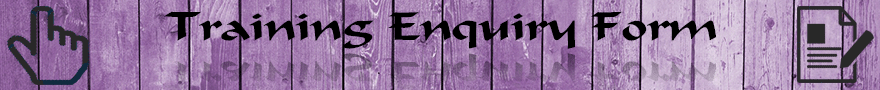Index of Oracle Discoverer 11g Desktop Training Course
Section
Contents
Page
One
Introduction
2
- What is Discoverer 11g?
3
- What is Discoverer 11g Desktop?
4
- Understanding Discoverer 11g Terminology
5
- How to run Discoverer 11g
15
Two
Discoverer 11g Desktop Interface
17
- Connecting to Discoverer 11g
18
- Anatomy of Discoverer 11g
19
- Menu Bar
20
- Shortcut Bars
21
- Toolbar
22
- Formatting Bar
24
- Analysis Bar
26
Three
Existing Workbooks
28
- Introduction
29
- Opening Workbooks in Discoverer 11g
31
- Write Permissions in Discoverer 11g
33
- Using Different Accounts
34
- Missing Items in Discoverer 11g
37
- Multiple EULs in Discoverer 11g
39
- Running the Query in Discoverer 11g
42
- Re- Sizing Items in Discoverer 11g
43
- Pivoting Items in Discoverer 11g
45
- Saving Workbooks in Discoverer 11g
51
- Using Parameters in Discoverer 11g
52
- Exercise One
55
Four
Simple Workbooks
62
- Creating Workbooks in Discoverer 11g
63
- Modifying Workbooks in Discoverer 11g
78
- Duplicating Worksheets in Discoverer 11g
79
- Counting Records in Discoverer 11g
80
- Exercise Two
81
Five
Formatting
87
- Introduction to Formatting in Discoverer 11g
88
- Formatting Data in Discoverer 11g
89
- Formatting Numbers in Discoverer 11g
94
- Formatting Dates in Discoverer 11g
95
- Formatting Text in Discoverer 11g
96
- Setting Column Headings in Discoverer 11g
97
- Specifying Backgrounds in Discoverer 11g
98
- Creating Titles in Discoverer 11g
100
- Sorting Records in Discoverer 11g
105
- Using Exceptions in Discoverer 11g
111
- Creating Exceptions in Discoverer 11g
117
- Managing Exceptions in Discoverer 11g
118
- Page Setup in Discoverer 11g
119
- Exercise Three
123
Six
Advanced Worksheets
135
- Introduction
136
- Page Items in Discoverer 11g
137
- Cross- Tabs in Discoverer 11g
139
- Exercise Four
144
Seven
Totals
149
- Using Totals in Discoverer 11g
150
- Creating Totals in Discoverer 11g
153
Eight
Percentages
158
- Introduction to Percentages in Discoverer 11g
159
- Creating Percentages in Discoverer 11g
161
- Exercise Five
164
Nine
Conditions
171
- Limiting Data in Discoverer 11g
172
- Administrator Conditions
174
- Creating Conditions in Discoverer 11g
178
- Advanced Conditions in Discoverer 11g
188
- Exercise Six
193
Ten
Calculations
198
- Creating Additional Items in Discoverer 11g
199
- Oracle Functions in Discoverer 11g
205
- Exercise Seven
150
Eleven
Parameters
215
- Creating Parameters in Discoverer 11g
216
- Disabling Parameters in Discoverer 11g
225
- Advanced Parameters in Discoverer 11g
226
- Exercise Eight
230
Twelve
Aggregation
234
- Totalling Values in Discoverer 11g
235
- Example of Aggregation in Discoverer 11g
236
- Data Points in Discoverer 11g
240
- Date Hierarchies in Discoverer 11g
243
- Exercise Nine
246
Thirteen
Drilling
251
- Drilling Through Data in Discoverer 11g
252
- Using Hierarchies in Discoverer 11g
253
- Types of Drilling in Discoverer 11g
254
- Using Drilling in Discoverer 11g
257
- Drill Dialog in Discoverer 11g
259
- Drilling Up and Down in Discoverer 11g
262
- Drilling to a Related Item in Discoverer 11g
263
- Drill to Detail in Another Sheet in Discoverer 11g
264
- Drill to an External Application (Hyper Drill)
265
- Exercise Ten
266
Fourteen
Graphs
271
- Graphically Representing Data in Discoverer 11g
272
- Incorporating Graphs in Discoverer 11g
273
- Graphs Wizard in Discoverer 11g
274
- Graph Window in Discoverer 11g
279
- Modifying Graphs in Discoverer 11g
259
Fifteen
Summaries
289
- Purpose of Summaries in Discoverer 11g
290
Sixteen
Worksheet Options
292
- Introduction
293
- General
294
- Query Governor
295
- Table
297
- Crosstab
299
- Aggregation
300
- Formats
301
- Cache
302
- Connection
303
- Advanced
304
- EUL
305
- Additional
306
Seventeen
Additional Features
307
- Exporting Data from Discoverer 11g
308
- Copy and Paste
310
- Excel Direct
311
- Sharing Workbooks in Discoverer 11g
312
- Deleting a Workbook in Discoverer 11g
314
- Scheduling a Workbook in Discoverer 11g
315
- Managing a Workbook in Discoverer 11g
321
Eighteen
Line Commands
327
- Using Line Commands Discoverer 11g
328
- DOS
329
- Options
337
- Exercise Eleven
342
Nineteen
Complex Queries
343
- Creating a Worksheet Using SQL
344
- Subqueries in Discoverer 11g
347
- Creating a Subquery in Discoverer 11g
348
- Alternative Subquery Creation
349
Twenty
Help
350
- Introduction
351
- Help Topics
352
- Using Help
353
- About Discoverer 11g
354
- Exercise Twelve
355