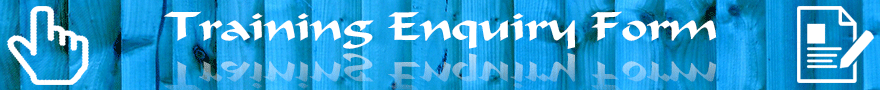Index of Essential Oracle 11g PLSQL training course with APEX 4.2
Section
Contents
Page
One
PLSQL Introduction
2
- Procedural Language for SQL
3
- Application Express
5
Two
Using Application Express
6
- Introduction
7
- Logging in
9
- The Workspace
12
- The Schema
13
- Dashboard Topography
14
- SQL Workshop
15
- Administration
16
- Changing the Password
18
- About Administration
19
- Exiting the Session
20
- Invalid Login Credentials
21
- Timeout and Session Expiry
22
Three
SQL Scripts
23
- Introduction
24
- Interface
25
- Actions
27
- Actions (Select Columns)
28
- Actions (Filter)
29
- Actions (Rows Per Page)
33
- Actions (Format)
34
- Actions (Sort)
35
- Actions (Control Break)
36
- Actions (Highlight)
37
- Actions (Compute)
38
- Actions (Aggregate)
40
- Actions (Chart)
41
- Actions (Group By)
42
- Actions (Flashback)
43
- Actions (Save Report)
45
- Actions (Reset)
46
- Actions (Help)
47
- Actions (Download)
48
- Actions (Download CSV)
49
- Actions (Download HTML)
51
- Actions (Download Email)
53
- Actions (Subscription)
55
- Alternative View of Scripts (View Icons)
56
- Running Scripts
57
- Manage Script Results
59
- Other Options
64
- Upload
65
- Create
68
- Show Quotas
69
- Exporting SQL Scripts from Application Express
70
- Importing SQL into Application Express
73
- Exercise One
75
Four
PLSQL Structure
78
- Basic Structure of PLSQL
79
- The Declaration Section in PLSQL
80
- Local Variables in PLSQL
81
- Naming Local Variables in PLSQL
83
- Quoted Identifier Variables
85
- Variable Datatypes (varchar2)
89
- Variable Datatypes (numbers)
90
- Variable Datatypes (number)
91
- Variable Datatypes (decimal)
94
- Variable Datatypes (integer)
95
- Variable Datatypes (pls_integer)
96
- Variable Datatypes (binary_integer)
97
- Variable Datatypes (natural)
98
- Variable Datatypes (naturaln)
99
- Variable Datatypes (positive)
100
- Variable Datatypes (positiven)
101
- Variable Datatypes (signtype)
102
- Variable Datatypes (simple_integer)
103
- Variable Datatypes (boolean)
104
- Variable Datatypes - Constants
105
- Running PLSQL in Application Express
107
- Compiling PLSQL
108
- Common Compilation Problems
109
- Commenting PLSQL
111
- Documenting PLSQL
113
- Exercise Two
114
Five
SQL Commands
115
- Introduction
116
- Topography
117
- Command Window
118
- Autocommit
119
- Rows
120
- Clear Command
121
- Find Tables
122
- Find Tables (Rows)
124
- Find Tables (Views)
125
- Find Tables (Columns)
126
- Save
128
- Results
130
- Explain
131
- Describe
132
- History
133
- Commenting PLSQL
134
Six
Performing Simple DML in PLSQL
135
- Introduction
136
- Using Local Variables
137
- Declaring Variables Using %Type
140
- Using Bind Variables
144
- Exercise Three
146
Seven
Performing Conditional Statements in PLSQL
149
- If .. Then Statements
150
- If .. Then Else Statements
153
- If .. Then Elsif Statements
155
- Combining Tests
156
- Nesting Conditions
157
- Boolean Conditions
158
Eight
Communicating from Application Express
159
- Messaging Using DBMS_OUTPUT
160
- Exercise Four
163
Nine
Exception Handling
166
- Introduction
167
- The When Clause
170
- The When Others Clause
173
- Raise_Application_Error
175
- Oracle Defined Exceptions
178
- Raising User Defined Exceptions
179
- Pragma Exceptions in PLSQL
182
- Grouping Exceptions in PLSQL
186
- Alternative Way to Handle SQL Errors in PLSQL
187
- Handling SQL Errors in PLSQL
188
- Advanced SQLErrm
190
- Exercise Five
191
Ten
Implicit Cursors
194
- Using Implicit Cursors in PLSQL
195
- Using Implicit Cursors to Select Records
197
- Exceptions in PLSQL
198
- Attributes of Implicit Cursors
200
- SQL%FOUND
201
- SQL%NOTFOUND
202
- SQL%ROWCOUNT
203
Eleven
Sub-Blocking in PLSQL
204
- Introduction
205
- Defining
206
- Re-Raising Exceptions in PLSQL
208
- Exercise Six
211
Twelve
Explicit Cursors
216
- Using Explicit Cursors in PLSQL
217
- How Explicit Cursors Work
219
- Attributes of an Explicit Cursor
222
- Passing Parameters to Explicit Cursors
225
- Explicit Cursors Versus Implicit Cursors
228
- Exercise Seven
229
Thirteen
Using Sequences in PLSQL 11g
231
Fourteen
Loop Processing
234
- Iterative Processing in PLSQL
235
- Basic Looping in PLSQL
236
- While Looping in PLSQL
240
- For Looping in PLSQL
243
- Using Dates in For Loops in PLSQL
247
- Using Characters in For Loops in PLSQL
248
- Implicit Cursor Looping in PLSQL
249
- Explicit Cursor Looping in PLSQL
252
- Using other Loops with Explicit Cursors
254
- Loop Labels in PLSQL
257
- Loop Continue and Continue When
259
- Exercise Eight
263
Fifteen
PL/SQL Database Objects
269
- PLSQL Objects
270
- Functions
271
- Procedures
273
- Packages
274
- Triggers
275
Sixteen
Object Browser in Application Express
276
- Introduction
277
- Topography
278
- Creating Functions
281
- Naming Functions
282
- Arguments
284
- Passing Arguments Using Named Notation
289
- Passing Arguments Using Mixed Notation
290
- Arguments using %type
291
- Function Body
292
- Save & Compile
296
- Editing the Function
298
- Dependencies
302
- Errors
303
- Grants
304
- Syntax for Creating Functions
307
- Syntax for Running Functions
310
- Object Maintenance
312
- Describing PLSQL Objects
316
- Metadata (User Source)
317
- Exercise Nine
318
Seventeen
Creating PLSQL Procedures in Object Browser
322
- Introduction
323
- Creating Procedures
324
- Naming Procedures
325
- Arguments
326
- Define
327
- Confirm
329
- Save & Compile
330
- Define
327
- Syntax of Procedures in Oracle
332
- Executing Procedures in SQL Commands
333
Eighteen
Sub-programming Techniques
334
- Introduction
335
- Example
336
- Autonomous Transaction
338
- Exercise Ten
340
Nineteen
Creating Packages in Object Browser
344
- Introduction
345
- Creating Packages in Object Browser
347
- Arguments
349
- Define
350
- Defining a Specification
351
- Object Browser
352
- Creating the Package Body
353
- Defining the Body
354
- Syntax of Packages
355
- Private Processes in PLSQL Packages
357
- Executing Packages in Oracle
359
- Handling Exceptions in Packages
361
- Package with methods on database table(s)
363
- Exercise Eleven
368
Twenty
DML Triggers in Oracle
370
- Oracle Triggers Introduction
371
- DML Triggers Introduction
372
- DML Triggers Timing Points
374
- Creating Triggers in Object Browser
375
- Define
376
- DML Triggers Suggested Naming Conventions
377
- Firing Point for Triggers
378
- Triggering Options
379
- For Each Row
380
- When Conditions
381
- DML Triggers When Conditions Examples
382
- ORA-04077: When clause cannot be used with table
383
- Declaration Area
384
- Referencing Values within Triggers
386
- Checking the Event which fired the DML Trigger
389
- Mutating DML Triggers in Oracle
391
- Advanced DML Trigger Settings
395
- Syntax of DML Triggers in PLSQL
396
- Using the Follows syntax to dictate Trigger Firing
397
- ORA-25022: cannot reference a trigger of different type
401
- Referencing Values within Triggers
402
- Using the Disable syntax when Compiling Triggers
403
- Enabling/Disabling Triggers in an Oracle Database
404
- Metadata for Triggers (User_Triggers)
406
- Exercise Twelve
407
Twenty One
Rowtypes in PLSQL
414
- Using %Rowtype in PLSQL
415
- Declaring a Variable as a %Rowtype
416
- Referencing a %Rowtype Variable
417
- Populating a Variable which is a %Rowtype
418
- Passing a %Rowtype between Processes
421
- Declaring a Cursor %Rowtype
423
Twenty Two
Advanced Cursors in Oracle 11g
426
- For Update with Explicit Cursors
427
- Where Current of Explicit Cursors
428
- Example of Updating with Explicit Cursors
429
- Using Nowait with Explicit Cursors
430
- Using Skip Locked with Explicit Cursors
431
- Using Wait with an Explicit Cursor
432
- Using Rowid with Explicit Cursors
433
- Using Returning Into in PLSQL
434
- Using Rowtype for DML
437
Twenty Three
Savepoints in PLSQL
439
- Using Savepoints in a PLSQL process
440
- Example of Savepoints in PLSQL process
441
Twenty Four
Case Statements and Case Expressions
442
- Introduction
443
- Using Searched Case in PLSQL
444
- Using Case in PLSQL
445
- Using Nested Case in PLSQL
446
- Using Case Expressions in PLSQL
448
- Using Nullif in PLSQL
452
- Using Coalesce in PLSQL
453
- Exercise Thirteen
454
Twenty Five
File I/O
457
- Reading and Writing Files in PLSQL
458
- Accessing the File System using Directories
459
- Creating Directories
460
- Simple Write using UTL_FILE.PUT_LINE
462
- Simple Read Using UTL_FILE.GET_LINE
463
- Additional Functions in the UTL_FILE Package
464
- Using UTL_FILE.PUTF in PLSQL
465
- UTL_FILE Exceptions
467
- Using UTL_FILE to perform Operating System Commands
469
- Using UTL_FILE.Fcopy in PLSQL
470
- Using UTL_FILE.Fgetattr in PLSQL
471
- Using UTL_FILE.Fremove in PLSQL
472
- Using UTL_FILE.Frename in PLSQL
473
Twenty Six
Dynamic SQL
474
- Introduction to Dynamic SQL
475
- Native Dynamic SQL (NDS) with Execute Immediate
476
- NDS Error Handling
479
- NDS with Inputs
480
- NDS with Output
482
- Dynamic Cursors and Sys_Refcursor
483
- NDS with Outputs
485
- Introduction to DBMS_SQL
486
- DBMS_SQL Example
487
- Exercise Thirteen
488