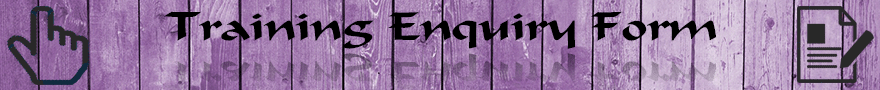Index of Oracle Discoverer 4i Administrator Training Course
Section
Contents
Page
One
Introduction
2
- What is Discoverer?
3
- What is Discoverer Admin?
4
- How to run Discoverer Admin
6
- Who can perform the Administrator role?
8
- Understanding Discoverer Terminology
9
- Exercise One
18
Two
Administrator Interface
23
- Connecting to Discoverer Admin
24
- Topography
27
- The Work Area
28
- The Work Area Tabs
29
- Menu Bar
30
- Shortcut Bar
31
- Administration Task list
32
Three
The End User Layer
33
- Introduction
34
- Maintaining
37
- Types of End User Layers
38
- End User Layer Gateway
40
- Creating End User Layers
41
- Creating Additional End User Layers
46
- Exercise Two
47
Four
Business Areas
57
- Introduction
58
- Creating
60
- Viewing Business Areas
70
- Opening Business Areas
71
- Business Area Properties
73
Five
Exporting and Importing
74
- Exporting
75
- Exporting the EUL
76
- Exporting Selected Business Areas
79
- Exporting Selected Objects
82
- Importing
84
- Exercise Three
89
Six
Simple Folders
91
- Introduction
92
- Creating Additional
93
- Simple Folder Properties
94
- Exercise Four
97
Seven
Security and Privileges
98
- Security - Introduction
99
- Security - Roles
101
- Security - Granting Access
102
- Privileges - Introduction
105
- Privileges - Granting
106
- Privileges - Types
107
- Privileges - Administration
108
- Privileges - User Edition
109
- Privileges - Query Governor
111
- Privileges - Scheduled Workbooks
114
- Exercise Five
115
Eight
Item Properties
117
- Introduction
118
- Data Type
119
- Varchar2
120
- Number
122
- Date
123
- Float
124
- Long
125
- Large Objects
126
- Attributes
130
- Exercise Six
136
Nine
Developing Folders
141
- Introduction
142
- Conditions - Introduction
143
- Conditions - Creating
146
- Conditions - Viewing in Administrator
153
- Conditions - Viewing in Desktop
154
- Conditions - Properties
156
- Calculations - Introduction
158
- Calculations - Derived Items
160
- Calculations - Aggregate Calculations
161
- Calculations - Derived Aggregates
162
- Calculations - Creating
163
- Calculations - Viewing
167
- Calculations - Properties
168
- Exercise Seven
169
- Item Classes - Introduction
174
- List of Values - Introduction
175
- List of Values - Creating
176
- List of Values - Viewing
181
- Exercise Eight
183
Ten
Joins
184
- Introduction
185
- Types
187
- Expressions
188
- Creating
189
- Options
191
- Viewing
195
- Properties
196
- Fan Traps
197
- Multiple Join Path Detection
201
- Exercise Nine
202
Eleven
Complex and Custom Folders
204
- Complex Folders - Introduction
205
- Complex Folders - Creating
206
- Complex Folders - Properties
208
- Complex Folders - Viewing
209
- Custom Folders - Introduction
210
- Custom Folders - Creating
211
- Custom Folders - Viewing
213
- Custom Folders - Properties
214
- Exercise Ten
215
Twelve
Alternative Sorts
221
- Introduction
222
- Creating
225
- Using
234
- Exercise Eleven
235
Thirteen
Drilling and Hierarchies
238
- Drilling - Introduction
239
- Hierarchies - Introduction
243
- Default Date Hierarchy - Introduction
244
- Date Hierarchies - Creating
246
- Date Hierarchies - Viewing
250
- Item Hierarchies - Creating
251
- Item Hierarchies - Viewing
255
- Item Hierarchies - Editing
256
- Item Hierarchies - Using
257
- Hyperdrills - Creating
258
- Hyperdrills - Editing
263
- Hyperdrill Plug-in - Introduction
264
- Hyperdrill Plug-in - Creating
265
- Exercise Twelve
266
Fourteen
Scheduling
270
- Introduction
271
- Enabling
274
- Specifying Scheduled Workbook Limits
275
- Processing
277
- Scheduling a Workbook
279
- Scheduling Manager
280
- Exercise Thirteen
282
Fifteen
Summaries
283
- Introduction
284
- Pre 8.1.6 vs 8.1.6+
287
- Creating
288
- ASM Creating
289
- Creating Manually
292
- Creating Based on EUL Items
293
- Creating Based on Query Statistics
300
- Creating Based on External Summary Tables
302
- Viewing Summary Folders
306
- Refreshing Summary Folders
307
- Editing Summary Folders
308
- Redirection
309
- Summary Redirection
310
- Potential Error
312
- Exercise Fourteen
313
Sixteen
Help Facility
448
- Exercise Thirteen
455