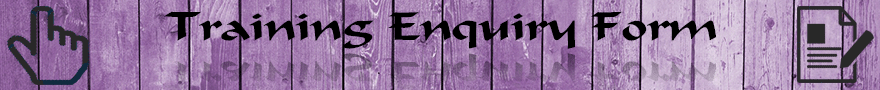Index of Oracle Discoverer 11g Plus Training Course
Section
Contents
Page
One
Introduction
2
- What is Discoverer?
3
- What is Discoverer 11g Plus?
4
- Understanding Discoverer Terminology
5
- Worksheet Templates (Table)
13
- Worksheet Templates (Page-Detail Table)
14
- Worksheet Templates (Crosstab)
16
- Worksheet Templates (Page Item Crosstab)
17
Two
Discoverer 11g Plus Interface
18
- Connecting to Discoverer 11g Plus
19
- Choosing a Discoverer 11g Connection
21
- Connecting without a set Connection
24
- Opening Discoverer 11g Plus
25
- Anatomy of Discoverer 11g Plus
27
- Menu Bar in Discoverer 11g Plus
28
- Shortcut Bars in Discoverer 11g Plus
29
- Toolbar in Discoverer 11g Plus
30
- Formatting Bar in Discoverer 11g Plus
32
- Analysis Bar in Discoverer 11g Plus
34
Three
Using the Workbook Wizard for Existing Workbooks
35
- Introduction
36
- Opening Workbooks in Discoverer 11g Plus
37
- Multiple EULs in Discoverer 11g Plus
42
- Re-Sizing Items in Discoverer 11g Plus
44
- Pivoting Items in Discoverer 11g Plus
46
- Pivoting Page Items in Discoverer 11g Plus
47
- Selecting Page Items in Discoverer 11g Plus
48
- Pivoting Crosstab Items in Discoverer 11g Plus
49
- Saving Workbooks in Discoverer 11g Plus
50
- Using Parameters in Discoverer 11g Plus
52
- Using Parameter LOVs in Discoverer 11g Plus
54
- Timing Out in Discoverer 11g Plus
56
- Exercise One
57
Four
Simple Workbooks in Discoverer 11g Plus
63
- Creating Workbooks in Discoverer 11g Plus
64
- Adding Items in Discoverer 11g Plus
80
- Deleting Items in Discoverer 11g Plus
83
- Altering Worksheets in Discoverer 11g Plus
86
- Duplicating Worksheets in Discoverer 11g Plus
88
- Renaming Worksheets in Discoverer 11g Plus
89
- Exercise Two
90
Five
Formatting in Discoverer 11g Plus
96
- Introduction to Formatting in Discoverer 11g Plus
97
- Formatting Data in Discoverer 11g Plus
98
- Formatting Numbers in Discoverer 11g Plus
102
- Formatting Dates in Discoverer 11g Plus
103
- Formatting Text in Discoverer 11g Plus
104
- Setting Column Headings in Discoverer 11g Plus
105
- Edit Column Headings in Discoverer 11g Plus
107
- Item Formats in Discoverer 11g Plus
108
- Creating Titles in Discoverer 11g Plus
110
- Sorting Records in Discoverer 11g Plus
116
- The Sort Dialog in Discoverer 11g Plus
123
- Group Sorting Records in Discoverer 11g Plus
123
- Page Preview in Discoverer 11g Plus
125
- Page Setup in Discoverer 11g Plus (Worksheet)
126
- Page Setup in Discoverer 11g Plus (Table)
127
- Page Setup in Discoverer 11g Plus (Margins)
128
- Page Setup in Discoverer 11g Plus (Header/Footer)
129
- Page Setup in Discoverer 11g Plus (Table)
127
Six
Conditional Formatting in Discoverer 11g Plus
130
- Introduction
131
- Accessing in Discoverer 11g Plus
132
- Using Stoplights in Discoverer 11g Plus
133
- Creating in Discoverer 11g Plus
139
- Formatting Problems in Discoverer 11g Plus
149
- Managing in Discoverer 11g Plus
151
- Exercise Three
144
Seven
Advanced Worksheets
159
- Introduction
160
- Text Areas in Discoverer 11g Plus
161
- Page Items in Discoverer 11g Plus
163
- Cross Tab Worksheets in Discoverer 11g Plus
166
- Duplicating Worksheets in Discoverer 11g Plus
167
- Creating Cross Tabs in Discoverer 11g Plus
173
- Exercise Four
174
Eight
Totalling in Discoverer 11g Plus
179
- Total Types in Discoverer 11g Plus
180
- Accessing Totals in Discoverer 11g Plus
183
- Creating Totals in Discoverer 11g Plus
185
- Creating Totals for Cross Tabs in Discoverer 11g Plus
192
Nine
Percentages in Discoverer 11g Plus
195
- Introduction to Percentages in Discoverer 11g Plus
196
- Creating Percentages in Discoverer 11g Plus
198
- Exercise Five
201
Ten
Conditions in Discoverer 11g Plus
207
- Limiting Data in Discoverer 11g Plus
208
- Creating Conditions in Discoverer 11g Plus
210
- Disabling Conditions in Discoverer 11g Plus
221
- Advanced Conditions in Discoverer 11g Plus
222
- Administrator Conditions in Discoverer 11g Plus
230
- Mandatory Administrator Conditions
232
- Exercise Six
233
Eleven
Calculations in Discoverer 11g Plus
238
- Creating Additional Items in Discoverer 11g Plus
239
- Simple Calculations in Discoverer 11g Plus
242
- Manipulating Items in Discoverer 11g Plus
245
- Oracle Functions in Discoverer 11g Plus
248
- Combining Oracle Functions in Discoverer 11g Plus
253
- Exercise Seven
254
Twelve
Parameters in Discoverer 11g Plus
262
- Parameters in Discoverer 11g Plus
263
- Creating Parameters in Discoverer 11g Plus
265
- Creating Parameters Directly in Discoverer 11g Plus
266
- Creating Parameters via Conditions
274
- Disabling Parameters in Discoverer 11g Plus
280
- Parameter Values in Discoverer 11g Plus
281
- Advanced Parameters in Discoverer 11g Plus
282
- Parameters in Titles in Discoverer 11g Plus
286
- Exercise Eight
287
Thirteen
Aggregation in Discoverer 11g Plus
292
- Aggregating Values in Discoverer 11g Plus
293
- Data Points in Discoverer 11g Plus
294
- Example of Aggregation in Discoverer 11g Plus
297
- Reversing Aggregation in Discoverer 11g Plus
300
- Date Hierarchies in Discoverer 11g Plus
301
- Exercise Nine
304
Fourteen
Drilling in Discoverer 11g Plus
308
- Drilling Through Data in Discoverer 11g Plus
309
- Hierarchies in Discoverer 11g Plus
310
- Using Drilling in Discoverer 11g Plus
311
- The Drill Dialog in Discoverer 11g Plus
314
- Drill Up/Down in Discoverer 11g Plus
315
- Drilling to a Related Item in Discoverer 11g Plus
317
- Drill to Detail in Discoverer 11g Plus
318
- Drill to Link in Discoverer 11g Plus
319
- Advanced Drilling in Discoverer 11g Plus
320
- Exercise Ten
322
Fifteen
Graphs in Discoverer 11g Plus
328
- Graphically Representing Data in Discoverer 11g Plus
329
- Incorporating Graphs in Discoverer 11g Plus
330
- Graph Placement in Discoverer 11g Plus
332
- Graph Types in Discoverer 11g Plus
338
- Edit Graph Options in Discoverer 11g Plus
350
Sixteen
Links in Discoverer 11g Plus
361
- Linking Worksheets to other Sheets and URLs
362
- Creating Links in Discoverer 11g Plus Worksheets
364
- Creating URL Links in Discoverer 11g Plus
367
- Creating Worksheet Links in Discoverer 11g Plus
369
- Exercise Eleven
375
Seventeen
Summaries in Discoverer 11g Plus
382
- Purpose of Summaries in Discoverer 11g Plus
383
Eighteen
Worksheet Options in Discoverer 11g Plus
385
- Worksheet Options in Discoverer 11g Plus
386
- General Options in Discoverer 11g Plus
387
- Query Governor in Discoverer 11g Plus
388
- Sheet Options in Discoverer 11g Plus
390
- Formats Options in Discoverer 11g Plus
391
- Advanced Options in Discoverer 11g Plus
392
- EUL Options in Discoverer 11g Plus
393
Nineteen
Additional Features of Discoverer 11g Plus
394
- Exporting Data from Discoverer 11g Plus
395
- Exporting to HTML from Discoverer 11g Plus
401
- Exporting to Excel from Discoverer 11g Plus
402
- Exporting Graphs from Discoverer 11g Plus
403
- Copy and Paste in Discoverer 11g Plus
408
- Manage Workbooks in Discoverer 11g Plus
409
- Sharing Workbooks in Discoverer 11g Plus
411
- Workbook Properties in Discoverer 11g Plus
412
- Scheduling a Workbook in Discoverer 11g Plus
413
- Opening a Scheduled Workbook in Discoverer 11g Plus
417
- Using a Scheduled Workbook in Discoverer 11g Plus
418
- Using Schedule Manager in Discoverer 11g Plus
420
Twenty
Help in Discoverer 11g Plus
422
- Introduction
423
- Help Navigator
424
- About OracleBI Discoverer
427
- Exercise Twelve
428