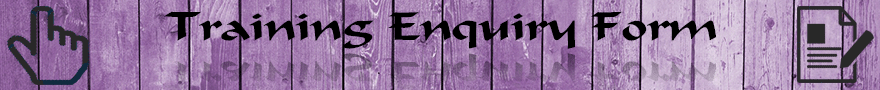Index of Essential CSS 3 training course
Section
Section Name
Page
One
Essential CSS3
1
- Introduction to CSS
2
Two
CSS Syntax
5
- CSS Syntax
6
Three
Defining CSS
13
- Introduction
14
- Inline
15
- In-Page
19
- External File
24
- @import
31
- Precedence
32
- Errors
36
- Commenting
39
Four
Identifying CSS sets
43
- Introduction
44
- IDs
45
- Class
47
- Commonality
48
- Multiple Classes
50
- Exercise One
51
Five
Colours
53
- Introduction
54
- Named Colours
56
- Hex Colours
58
- RGB Colours
60
- RGBA Colours
62
- HSL Colours
63
- Using percentages with RGB
65
- Using Gradients
66
- linear-gradient
67
- linear-gradient, changing direction
68
- linear-gradient, multiple colours
71
- linear-gradient, using stops
72
- repeating-linear-gradient
73
- radial-gradient
74
- radial-gradient shapes
75
Six
Backgrounds in CSS
76
- Introduction
77
- Using an image
78
- background-repeat
80
- background-clip
82
- background-size
86
- background-position
92
- background-origin
97
- background-blend-mode
101
- background-attachment
107
- background
110
Seven
Changing Cursors in CSS
111
- CSS Cursor
112
- Syntax
113
- Styles
114
- Custom Images
120
- caret-color
122
- Exercise Two
123
Eight
Width and Height in CSS
125
- Introduction
126
- Width
127
- Using Div
131
- Height
134
- resize
137
- all
144
- all (inherit)
145
- all (initial)
147
- all (unset)
148
- Exercise Three
149
Nine
Positioning
155
- Introduction
156
- Position
157
- absolute
160
- z-index
165
- fixed
168
- relative
170
- static
172
- sticky
174
- float
177
- display
186
- display (inline)
187
- display (inline-block)
190
- display (inline-block) with lists
191
- display (block)
192
- display (none)
193
- visibility
195
- visibility (hidden)
196
- visibility (collapse)
197
- vertical-align
198
- vertical-align (top)
201
- vertical-align (bottom)
203
- vertical-align (middle)
204
- vertical-align (size unit)
205
- vertical-align (text-top / text-bottom)
207
- vertical-align (super / sub)
208
- vertical-align (percentage)
209
- Exercise Four
211
Ten
Margins, Padding, Borders and Outline
216
- CSS Margins
217
- Inherit
219
- Percentage
220
- Margin Shortcut
221
- Collapsed Margin
223
- Centreing
224
- Introduction to Padding
225
- text-align
226
- Settings
228
- Introduction to Borders
231
- border-width
232
- border-style
235
- border-color
241
- border-left, border-right, border-bottom, border-top
243
- border-radius
244
- border-image
246
- border-image-source
248
- border-image-slice
249
- border-image-width
251
- border-image-outset
254
- border-image using images
255
- border-collapse
256
- border-spacing
257
- outline
258
- outline with border
259
- outline-width
260
- outline-color
261
- outline-style
262
- outline-offset
266
- box-shadow
267
- box-shadow (color)
270
- box-shadow (blur)
271
- box-shadow (multiple shadows)
272
- box-shadow (inset)
273
- box-sizing
275
- Exercise Five
278
Eleven
Text in CSS
284
- Introduction
285
- font-family
286
- @font-face
288
- Font Types
291
- Using Google Fonts
293
- Color
295
- font-size
296
- font-style
297
- font-weight
298
- font-variant
300
- line-height
301
- font
302
- text-decoration
304
- text-decoration-line
306
- text-decoration-color
308
- text-decoration-style
309
- white-space
311
- user-select
316
- word-spacing
317
- word-wrap
319
- word-break
320
- hyphens
322
- text-transform
323
- Heading
325
- text-shadow
326
- text-indent
331
- quotes
332
- quotes
333
- overflow
334
- overflow-x / overflow-y
337
- overflow-wrap
339
- text-overflow
340
- direction
342
- letter-spacing
343
- tab-size
344
- @charset
346
- Exercise Six
347
Twelve
Columns
352
- Columns
353
- column-count
354
- column-width
356
- column-rule
357
- column-rule-width
358
- column-rule-style
359
- column-rule-color
362
- column-gap
363
- column-span
364
Thirteen
Size Units
367
- Introduction
368
- Absolute size units
369
- Relative size units
373
- Relative size units (em)
374
- Relative size units (ch)
377
- Relative size units (rem)
378
- Relative size units (ex)
379
- Relative size units (fr)
380
- Viewport
381
- Relative size units (vw)
383
- Relative size units (vh)
387
- Relative size units (vh)
388
- Relative size units (vmin / vmax)
389
- Relative size units (percentage)
390
Fourteen
Lists
392
- Introduction
393
- list-style-type
395
- list-style-position
406
- list-style-image
408
- Multiple list styles
409
- list-style
411
- Exercise Seven
412
Fifteen
CSS Selectors
414
- Type Selector
415
- Class Selector
416
- ID Selector
417
- Commonality
418
- Multiple Classes
419
- Sharing attributes
420
- Compound effects
423
- Universal Selector
429
- Attribute Selector
430
- Does the Attribute exist ?
431
- Does the Attribute have a particular value ?
432
- Does the Attribute contain a particular value ?
435
- Does the Attribute start with a particular value ?
436
- Does the Attribute end with a particular value ?
437
- Does the Attribute have a particular value in a list ?
438
- Combining Attribute Selectors
440
- Combinators
441
- General sibling combinator
442
- Adjacent sibling combinator
447
- Descendant combinator
449
- Child combinator
452
Sixteen
HTML tables
454
- Introduction
455
- table-layout
456
- caption-side
458
- empty-cells
459
- Exercise Eight
460
Seventeen
Flexboxes
468
- Flexboxes
469
- flex-basis
473
- flex-grow
474
- flex-shrink
475
- flex
476
- flex-wrap
477
- flex-direction
479
- flex-flow
483
- order
484
- flexboxes within flexboxes
485
- align-items
488
- align-items (stretch)
489
- align-items (center)
490
- align-items (flex-start)
491
- align-items (flex-end)
492
- align-items (baseline)
493
- justify-content
494
- justify-content (center)
495
- justify-content (flex-start)
496
- justify-content (flex-end)
497
- justify-content (space-between)
498
- justify-content (space-around)
499
- align-self
500
- align-self (auto)
501
- align-self (center)
502
- align-self (flex-end)
503
- align-self (stretch)
504
- Exercise Nine
505
Eighteen
Grid
509
- Introduction
510
- grid-template-rows / grid-template-columns
512
- grid-template-rows / grid-template-columns repeat
519
- grid-auto-flow
520
- grid-row-gap / grid-column-gap
522
- grid-gap
523
- grid-auto-rows / grid-auto-columns
524
- grid-row-start / grid-column-start
525
- grid-row-end / grid-column-end
527
- grid-row / grid-column
530
- grid-template-areas
532
- grid-template
537
- grid-template with grid-template-areas
538
- grid-area
540
- grid
541
Nineteen
Vendor prefixes
543
- Introduction
544
- pseudo classes
547
- flexbox
548
- Exercise Ten
549
Twenty
Pseudo-Classes
557
- Introduction
558
- Using :hover
559
- Using :hover with display (Tooltips)
561
- Pointer Events
565
- Using :checked
566
- Using :not
570
- Using :not
571
- Using :default
572
- Using :required / :optional
573
- Using :disabled / :enabled
575
- Using :valid / :invalid
577
- Using :in-range / :out-of-range
580
- Using :focus / :not(:focus)
581
- Using :focus-within
582
- Using :read-only / :read-write
584
- Using :indeterminate
586
- Using child pseudo-classes
588
- Using :first-child / :last-child
589
- Using :nth-child / :nth-last-child
593
- Using :first-of-type / :last-of-type
595
- Using :nth-of-type / :nth-last-of-type
596
- Using :only-child
597
- Using :only-of-type
598
- Using :empty
599
- Using :lang
601
- Using :root
602
- Using :target
603
Twenty-One
Pseudo-Elements
606
- Introduction
607
- Using ::first-letter
609
- Using ::first-line
611
- Using ::selection
612
- Using ::before / ::after
614
- Combining Pseudo Classes and Elements
615
- Exercise Eleven
618
Twenty-Two
CSS Counters
624
- Introduction
625
- Counters
626
- Different counter output
629
- counter-reset
632
- Exercise Twelve
636
Twenty-Three
CSS Opacity
638
- Introduction
639
- Images
640
- Opacity and Overlays
642
Twenty-Four
CSS Images
646
- Introduction
647
- filter
648
- filter (blur)
649
- filter (brightness)
650
- filter (contrast)
651
- filter (drop-shadow)
652
- filter (grayscale)
656
- filter (hue-rotate)
657
- filter (invert)
658
- filter (opacity)
659
- filter (saturate)
660
- filter (sepia)
661
- Combining filters
662
- mix-blend-mode
663
- object-fit
671
- object-fit (fill)
672
- object-fit (contain / scale-down)
673
- object-fit (cover)
674
- object-position
675
- clip-path
676
- clip-path (inset)
677
- clip-path (polygon)
678
- clip-path (circle / ellipse)
681
- clip-path without images
682
Twenty-Five
CSS Transform
683
- Introduction
684
- Rotate
685
- Rotating images
689
- 3d Rotate
690
- rotateX / rotateY
691
- rotate3d
693
- scale
694
- scaleX / scaleY / scaleZ / scale3d
696
- skew / skewX / skewY
697
- translate / translateX / translateY / translateZ
698
- backface-visibility
699
- transform-origin
700
Twenty-Six
CSS Transitions
702
- Introduction
703
- transition
704
- transition-timing-function
707
- transition with transform
710
- Exercise Thirteen
712
Twenty-Seven
CSS Animation
717
- Introduction
718
- @keyframes
719
- animation
722
- animation-timing-function
723
- animation-delay
726
- animation-direction
727
- animation-fill-mode
730
- animation-play-state
731
- sliding images
732
- Exercise Fourteen
736
Twenty-Eight
CSS Overlays
749
- Introduction
744
- CSS Overlay
746
- CSS Overlay with Menu
750
Twenty-Nine
CSS Sprites
756
- Introduction
757
- Sprite Example
758
- Using the Sprite file in CSS
759
- Using the Sprite file in HTML
760
Thirty
CSS for multi-platforms
762
- Introduction
763
- Mobile Websites
764
- Testing Dynamic Websites
766
- Responsive Design Mode
767
- Changes to the HTML
773
- Dynamic CSS
774
- Dynamic CSS with @media
775
- @media in CSS files
779
- CSS techniques for Responsive Design
781
- Exercise Fifteen
790